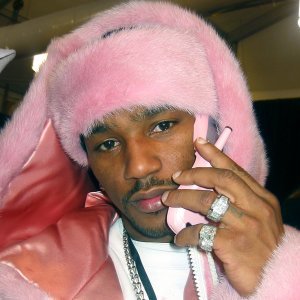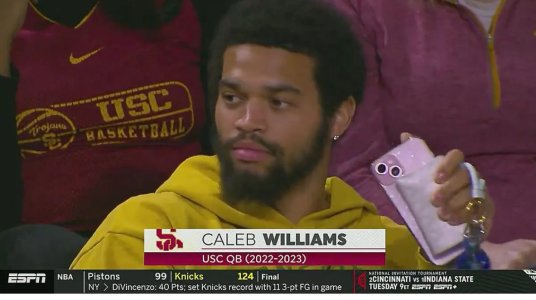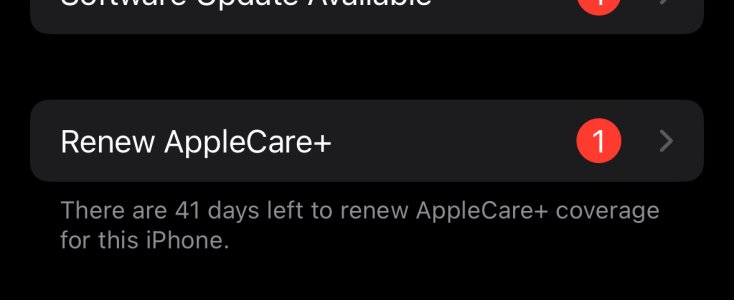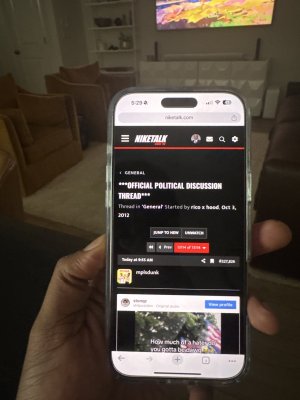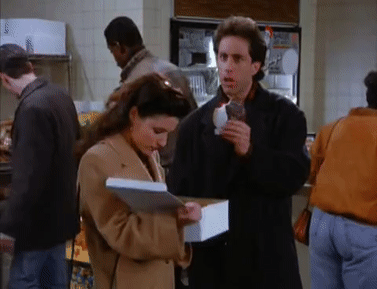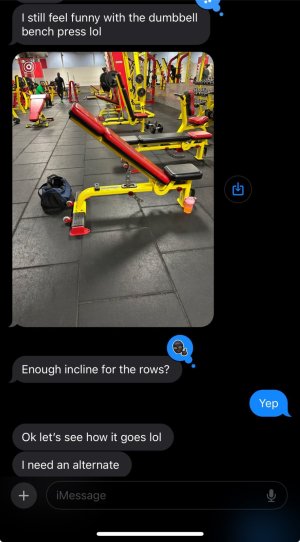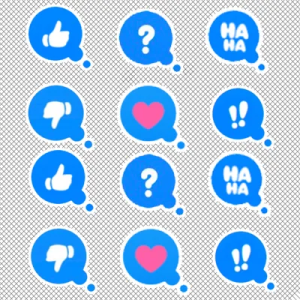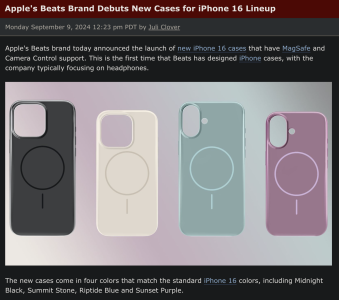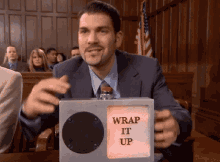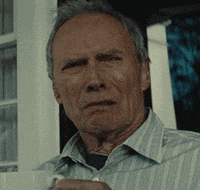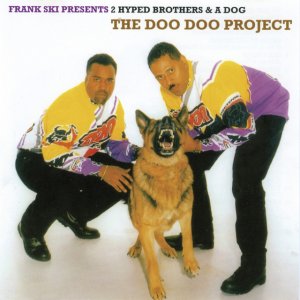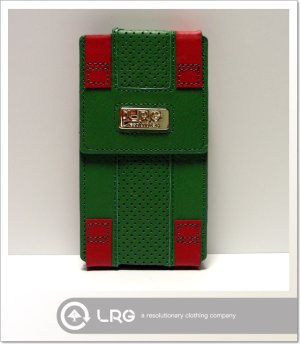Tony $now
formerly lilyo06
- 8,195
- 6,772
- Joined
- May 25, 2008
Privacy screen is a must
They need to make one that has the privacy screen cover the actual screen and not the full face of the phone. I had a privacy on my red 7 plus and hated the look of it.