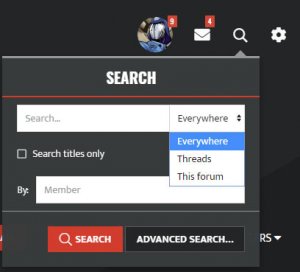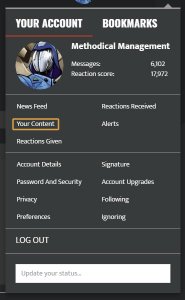- 7,309
- 28,661
- Joined
- Dec 8, 1999
If you'd ever like to review or edit anything you've posted to our forums, this guide will help walk you through the process.
To quickly view your most recent content, just click on the gear icon in the upper right corner of your screen and select "my content."

For a more comprehensive view, click the magnifying lens icon, or go here to initiate a search: https://niketalk.com/search/
Enter your account name in the box labeled "Posted by":

To confine your search to a specific forum, you can use the drop down selection box in the search menu:

Tap the "search" button to execute your search.
You'll then see a list of all content meeting your search criteria.
If you'd like to make any changes to one of your posts, simply click the "Edit" link located directly below that post.
It's labeled with a pencil icon:

You'll then have the opportunity to revise or remove the content you've submitted and save your changes.
Similarly, if you've uploaded an image within a post that you'd like to remove, you can use the edit link and tap the "delete" button next to the image in the table that appears below the post editor:

Let us know if you have any questions. You can always contact us here or by email at [email protected] for assistance.
To quickly view your most recent content, just click on the gear icon in the upper right corner of your screen and select "my content."
For a more comprehensive view, click the magnifying lens icon, or go here to initiate a search: https://niketalk.com/search/
Enter your account name in the box labeled "Posted by":
To confine your search to a specific forum, you can use the drop down selection box in the search menu:
Tap the "search" button to execute your search.
You'll then see a list of all content meeting your search criteria.
If you'd like to make any changes to one of your posts, simply click the "Edit" link located directly below that post.
It's labeled with a pencil icon:
You'll then have the opportunity to revise or remove the content you've submitted and save your changes.
Similarly, if you've uploaded an image within a post that you'd like to remove, you can use the edit link and tap the "delete" button next to the image in the table that appears below the post editor:
Let us know if you have any questions. You can always contact us here or by email at [email protected] for assistance.