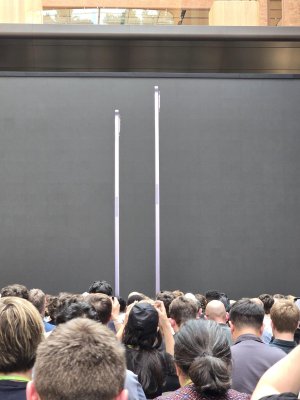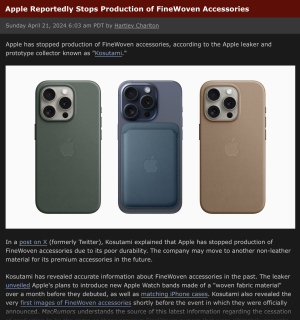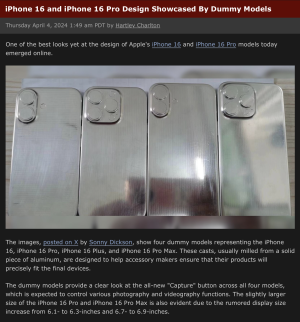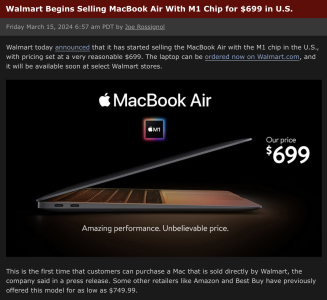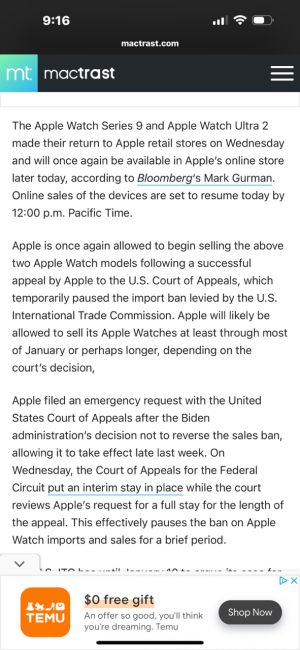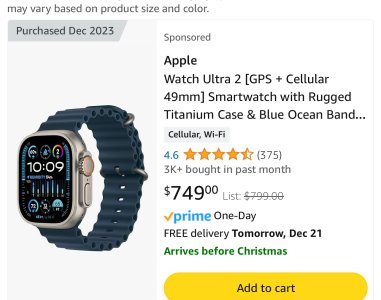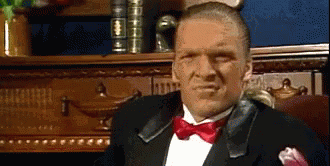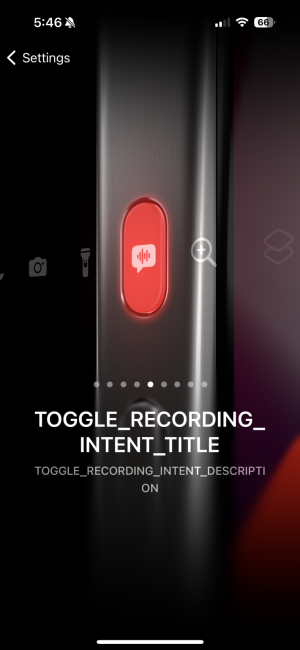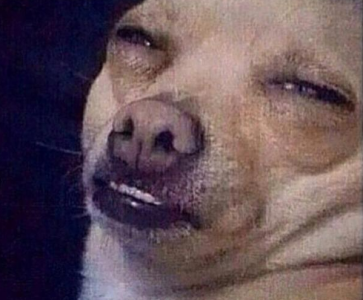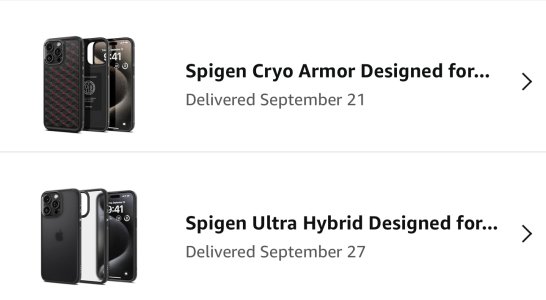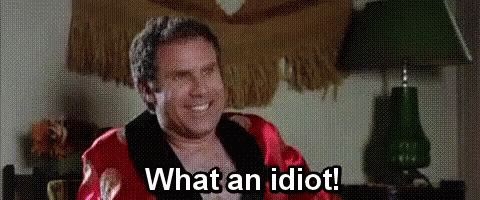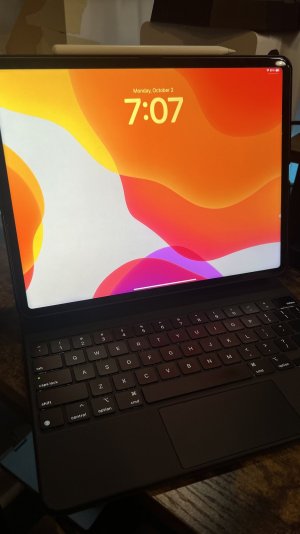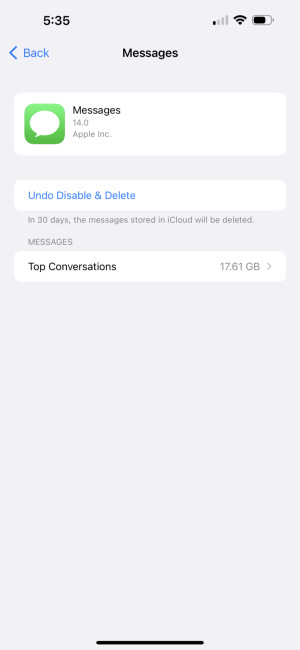- 6,227
- 2,338
- Joined
- Apr 16, 2007
FYI for people who were having problems with their playlist (missing) in apple music, easy fix. Just go to settings.....general..... Restrictions and turn off "Apple music connect" re launch apple music and your playlist will be where "connect" was.