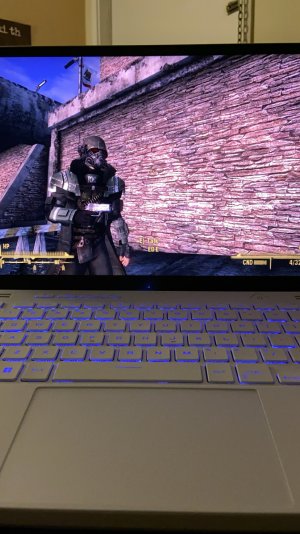- Dec 8, 2006
- 51,490
- 42,261
800w PSU should handle almost anything you throw at it.

I should probably upgrade my PC that I've had since 2011, but I don't really play games anymore. I wasted a lot of time on them when I was younger.
Well, I'm asking that cause my Radeon 4870x2 crapped out the 800w I originally had
..then I replaced it and then the Radeon went bad



That thing was a beast when it worked though..could run any games on Ultra setting

And me personally I want to upgrade it because I wanna hop on that Youtube wave and get some use out of the games sitting on my Steam library.