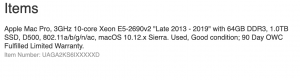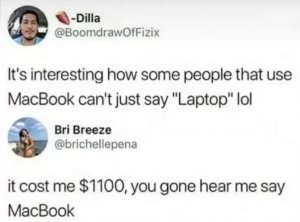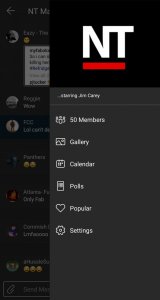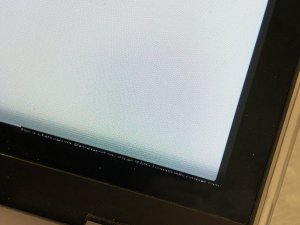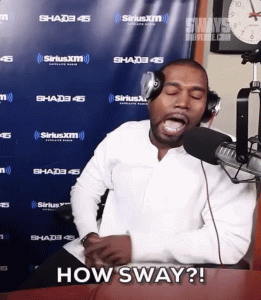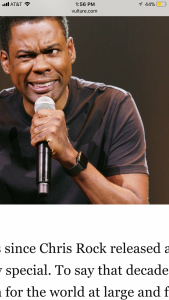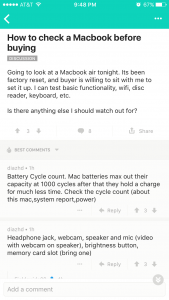- 9,503
- 419
- Joined
- Feb 28, 2003
WeatherDock displays weather information based on xml-feeds supplied by weather.com[emoji]174[/emoji]. It displays textual weather information as well as icon-based(text-to-speech too!). Next to the current conditions it contains 10 days forecast with 2 day-parts weather information.
It displays the current temperature and "feels like" temperature, the current sky conditions, pressure, wind speed, wind direction, humidity, Dewpoint, visibility and UV-index.
WeatherDock can display its weather information in many different ways, the most extended information is available in Weatherdock'smain window:
(sorry for my italian localization, the program is of course available in english)

Moreover it can show the current weather conditions in the dock icon, customizable by you by adding badges with additionalinformation.

Additionally you can choose to add the dock icon to your desktop constantly.
A fourth way to display weather information is as an addition to the menu bar, giving you the current conditions and additionalinformation directly in the menu.


All this information is loaded every time you start WeatherDock or change to a new location. You can force to reload all information by selecting 'Refreshweather' from the file menu (command-R), but please understand that the information isn't updated any more frequently on the server side too. Theseupdates will require at most a 10KB download every 2 hours, and about 2KB every 15 minutes.
It displays the current temperature and "feels like" temperature, the current sky conditions, pressure, wind speed, wind direction, humidity, Dewpoint, visibility and UV-index.
WeatherDock can display its weather information in many different ways, the most extended information is available in Weatherdock'smain window:
(sorry for my italian localization, the program is of course available in english)

Moreover it can show the current weather conditions in the dock icon, customizable by you by adding badges with additionalinformation.

Additionally you can choose to add the dock icon to your desktop constantly.
A fourth way to display weather information is as an addition to the menu bar, giving you the current conditions and additionalinformation directly in the menu.


All this information is loaded every time you start WeatherDock or change to a new location. You can force to reload all information by selecting 'Refreshweather' from the file menu (command-R), but please understand that the information isn't updated any more frequently on the server side too. Theseupdates will require at most a 10KB download every 2 hours, and about 2KB every 15 minutes.