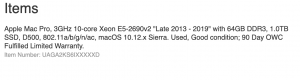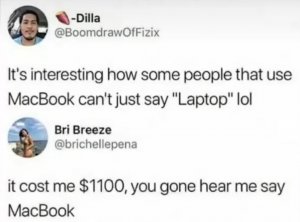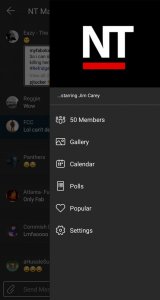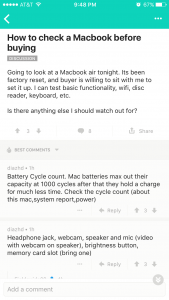[h1]Apple Announces Safari 4-The World's Fastest & Most Innovative Browser[/h1] [h2]New Nitro Engine Runs JavaScript More Than Four Times Faster[/h2]
CUPERTINO, California-February 24, 2009-Apple[emoji]174[/emoji] today announced the public beta of Safari[emoji]174[/emoji] 4, the world's fastest and most innovative web browser for Mac[emoji]174[/emoji] and Windows PCs. The Nitro engine in Safari 4 runs JavaScript 4.2 times faster than Safari 3.* Innovative new features that make browsing more intuitive and enjoyable include Top Sites, for a stunning visual preview of frequently visited pages; Full History Search, to search through titles, web addresses and the complete text of recently viewed pages; Cover Flow[emoji]174[/emoji], to easily flip through web history or bookmarks; and Tabs on Top, to make tabbed browsing easier and more intuitive.
"Apple created Safari to bring innovation, speed and open standards back into web browsers, and today it takes another big step forward," said Philip Schiller, Apple's senior vice president of Worldwide Product Marketing. "Safari 4 is the fastest and most efficient browser for Mac and Windows, with great integration of HTML 5 and CSS 3 web standards that enables the next generation of interactive web applications."
Safari 4 is built on the world's most advanced browser technologies including the new Nitro JavaScript engine that executes JavaScript up to 30 times faster than IE 7 and more than three times faster than Firefox 3. Safari quickly loads HTML web pages three times faster than IE 7 and almost three times faster than Firefox 3.*
Apple is leading the industry in defining and implementing innovative web standards such as HTML 5 and CSS 3 for an entirely new class of web applications that feature rich media, graphics and fonts. Safari 4 includes HTML 5 support for offline technologies so web-based applications can store information locally without an Internet connection, and is the first browser to support advanced CSS Effects that enable highly polished web graphics using reflections, gradients and precision masks. Safari 4 is the first browser to pass the Web Standards Project's Acid3 test, which examines how well a browser adheres to CSS, JavaScript, XML and SVG web standards that are specifically designed for dynamic web applications.
Safari for Mac, Windows, iPhone[emoji]8482[/emoji] and iPod[emoji]174[/emoji] touch are all built on Apple's WebKit, the world's fastest and most advanced browser engine. Apple developed WebKit as an open source project to create the world's best browser engine and to advance the adoption of modern web standards. Most recently, WebKit led the introduction of HTML 5 and CSS 3 web standards and is known for its fast, modern code-base. The industry's newest browsers are based on WebKit including Google Chrome, the Google Android browser, the Nokia Series 60 browser and Palm webOS.
- Innovative new features in Safari 4 include:
- Top Sites, a display of frequently visited pages in a stunning wall of previews so users can jump to their favorite sites with a single click;
- Full History Search, where users search through titles, web addresses and the complete text of recently viewed pages to easily return to sites they've seen before;
- Cover Flow, to make searching web history or bookmarks as fun and easy as paging through album art in iTunes[emoji]174[/emoji];
- Tabs on Top, for better tabbed browsing with easy drag-and-drop tab management tools and an intuitive button for opening new ones;
- Smart Address Field, that automatically completes web addresses by displaying an easy-to-read list of suggestions from Top Sites, bookmarks and browsing history;
- Smart Search Field, where users fine-tune searches with recommendations from Google Suggest or a list of recent searches;
- Full Page Zoom, for a closer look at any website without degrading the quality of the site's layout and text;
- built-in web developer tools to debug, tweak and optimize a website for peak performance and compatibility; and
- a new Windows-native look in Safari for Windows, that uses standard Windows font rendering and native title bar, borders and toolbars so Safari fits the look and feel of other Windows XP and Windows Vista applications.
Pricing & Availability
Safari 4 is a public beta for both Mac OS[emoji]174[/emoji] X and Windows and is available immediately as a free download at
www.apple.com/safari.
Safari 4 for Mac OS X requires Mac OS X Leopard[emoji]174[/emoji] version 10.5.6 and Security Update 2009-001 or Mac OS X Tiger[emoji]174[/emoji] version 10.4.11, a minimum 256MB of memory, and is designed to run on any Intel-based Mac or a Mac with a PowerPC G5, G4 or G3 processor and built-in FireWire[emoji]174[/emoji]. Safari 4 for Windows requires Windows XP SP2 or Windows Vista, a minimum 256MB of memory and a system with at least a 500 MHz Intel Pentium processor. Full system requirements and more information on Safari 4 can be found at
www.apple.com/safari.
*Performance will vary based on system configuration, network connection and other factors. All testing conducted on an iMac[emoji]174[/emoji] 2.8 GHz Intel Core 2 Duo system running Windows Vista, with 2GB of RAM. JavaScript benchmark based on the SunSpider JavaScript Performance test. HTML benchmark based on VeriTest's iBench Version 5.0 using default settings.
Apple ignited the personal computer revolution in the 1970s with the Apple II and reinvented the personal computer in the 1980s with the Macintosh. Today, Apple continues to lead the industry in innovation with its award-winning computers, OS X operating system and iLife and professional applications. Apple is also spearheading the digital media revolution with its iPod portable music and video players and iTunes online store, and has entered the mobile phone market with its revolutionary iPhone.