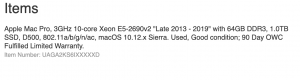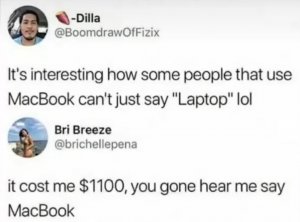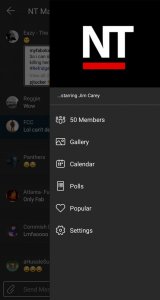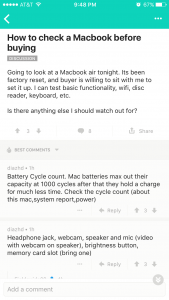- Feb 28, 2003
- 9,503
- 419
PTGui Pro 8.0

http://www.ptgui.com/
PTGui is panoramic stitching software for Windows and Mac OSX. Originally developed as a Graphical UserInterface for Panorama Tools (hence the name), PTGui now is a full featured photo stitchingapplication.
Just released: PTGui and PTGui Pro 8.0: real-time blending preview, faster stitching, GPS support and more...
(see version history)
Use PTGui to stitch any number of photos into a panoramic image. Some benefits of PTGui, when compared to other stitchingsoftware:

http://www.ptgui.com/
PTGui is panoramic stitching software for Windows and Mac OSX. Originally developed as a Graphical UserInterface for Panorama Tools (hence the name), PTGui now is a full featured photo stitchingapplication.
Just released: PTGui and PTGui Pro 8.0: real-time blending preview, faster stitching, GPS support and more...
(see version history)
Use PTGui to stitch any number of photos into a panoramic image. Some benefits of PTGui, when compared to other stitchingsoftware:
- PTGui can stitch multiple rows of images
- Create 360 degree cylindrical panoramas, 'flat' partial panoramas and even spherical 360x180 degree panoramas
- No need to keep the camera level: PTGui can stitch rotated and tilted images
- Virtually unlimited output size: create Gigapixel panoramas from hundreds of images!
- Layered output allows full control over the final stitched result
- PTGui stitches most panoramas fully automatically, but at the same time provides full manual control over every single parameter. This enables stitching of 'difficult' scenes, where other programs fail.
- Full 16 bit workflow for best image quality