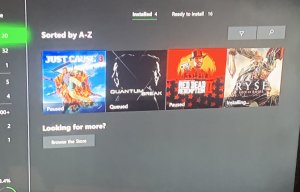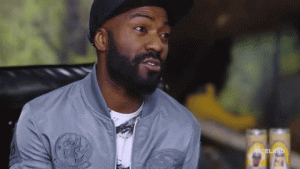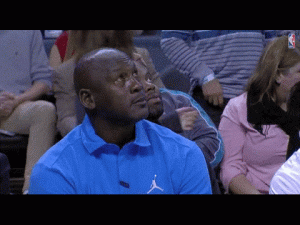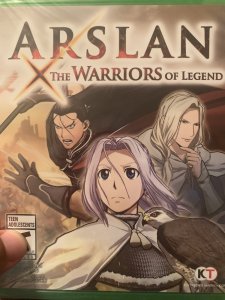- 29,930
- 8,487
Has anyone tried this? Any truth to this?
Thank you m$ for letting us know to not expect our predownloaded games to work when they're supposed to.
Faster installs:
Sometimes Xbox Live can interfere with the from-disc installation, and can even slow down the entire process. To speed up the root installation and avoid the risk of any delays, disconnect from Xbox Live, install the game and then reconnect to Xbox Live. Here's how you do it:
1. Disconnect your Xbox One console from Xbox Live by either unplugging your ethernet cable from the back of the console or select "Disconnect Wireless" from the Network sub-menu in the console's Settings section.
2. Power cycle your Xbox One console by holding down the Xbox button on the front of the console for ten seconds.
3. Restart your Xbox One console and let the game install.
4. Reconnect to Xbox Live. Be aware that you may be prompted to install an update for the game after you reconnect to Xbox Live.
Thank you m$ for letting us know to not expect our predownloaded games to work when they're supposed to.
m$ said:
11/3/2014 2:10:18 AM CST:
We've received reports that some users are having issues getting their pre-ordered copy of Call of Duty: Advanced Warfare. We're happy to say that our team has fixed the problem, but if you are still experiencing any issues, delete the game and re-download it. Thanks for your patience while we got this issue worked out. Have fun!
Last edited:

 I hate that you can't see how close you are to your scorestreaks and you don't regenerate health
I hate that you can't see how close you are to your scorestreaks and you don't regenerate health