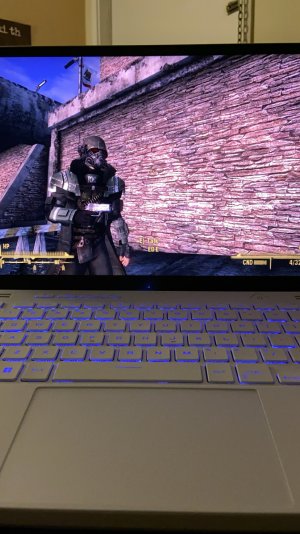- Aug 9, 2005
- 25
- 10
Just built a new rig since my old mobo crapped out for some reason...
Old set-up:
i5-750 Quad 2.66GHz
Evga P-55 SLI
Cooler Master Hyper 212 EVO
6GB OCZ Gold
Asus GTX 560 Ti DirectCUII
Cooler Master Elite 371 case
New set-up:
i5-3570K 3.4GHz
Asus Z77 Sabertooth
Cooler Master Hyper 212 EVO
6GB OCZ Gold
Evga GTX 670
Crucial m4 60GB SSD
Phantom NZXT Full Tower
barely got it up and running about an hour ago, so far so good
Old set-up:
i5-750 Quad 2.66GHz
Evga P-55 SLI
Cooler Master Hyper 212 EVO
6GB OCZ Gold
Asus GTX 560 Ti DirectCUII
Cooler Master Elite 371 case
New set-up:
i5-3570K 3.4GHz
Asus Z77 Sabertooth
Cooler Master Hyper 212 EVO
6GB OCZ Gold
Evga GTX 670
Crucial m4 60GB SSD
Phantom NZXT Full Tower
barely got it up and running about an hour ago, so far so good