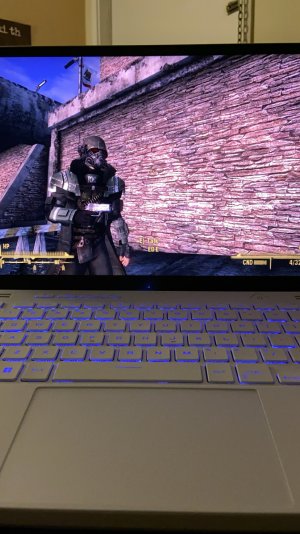- Apr 14, 2004
- 12,703
- 71
Originally Posted by Mangudai954
Trying to decide on a monitor is giving me a headache.
Ya'll seen The Witcher 2? That **%* looks beast.
same here. i want nothing bigger than 24" (pause) with 1080p res, 2ms response time and 120hz, under 400 if possible. i dont really care for IPS panels because i literally don't use this pc for anything other than gaming