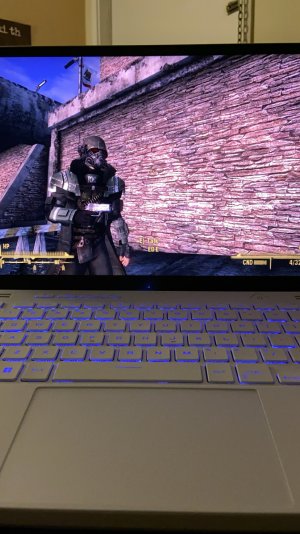- Oct 16, 2006
- 986
- 12
so my GPU died mid game.
i switched it for a spare 460 i had.. and then my sound card stopped working.
not my day today.
i switched it for a spare 460 i had.. and then my sound card stopped working.
not my day today.