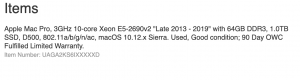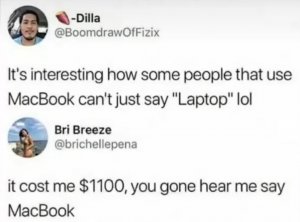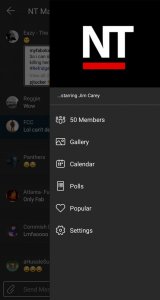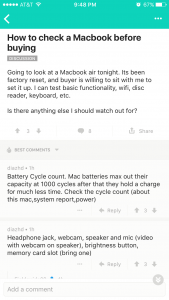- 1,020
- 11
Originally Posted by Air23Jordan707
i may be inheriting my sisters macbook. Its the first gen with just the core duo. It only has 1 gb of ram but i wanna max it out to 2. Will any laptop ram on newegg with the correct specs work? Because they have a mac option when you navigate to memory on newegg. I know crucial makes ram for mac's. Any input would be great. Thanks.
crucial is the go to brand when it comes to ram upgrades for macs, you should be good to go if all the specs match up