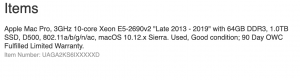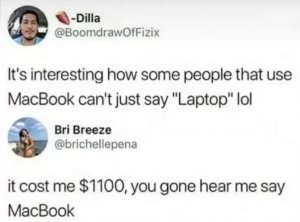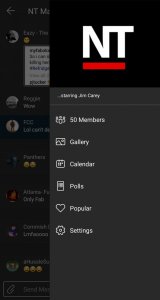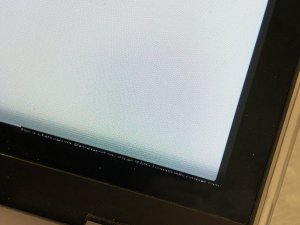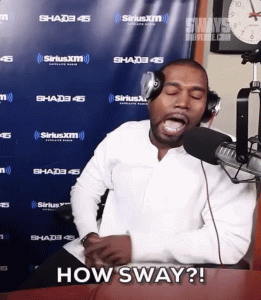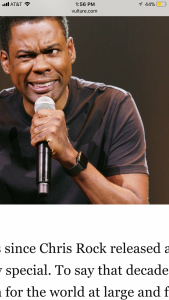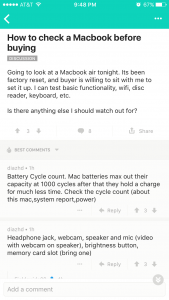- 2,846
- 30
- Joined
- Dec 25, 2007
Upgrades I can remember off the top of my head includeOriginally Posted by KneeNoh
Leopard > Snow Leopard is $29, right?
Anyone have a rundown of the upgrades in Snow Leopard?
Leopard is great, If the upgrades aren't anything big I might stick with Leopard.
Better quality ichat video quality (over 4 times Leopard - they say its dvd quality now)
Less bandwidth usage through ichat video (300 instead of Leopard's 900)
Adds multi touch functions to older macbooks (Not sure exactly what this can mean, well see)
Overall faster speeds, especially shut down/sleep/waking up.