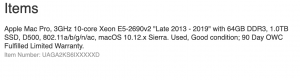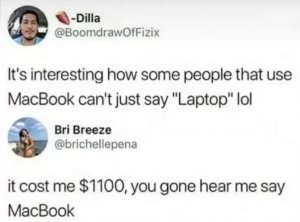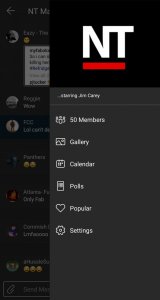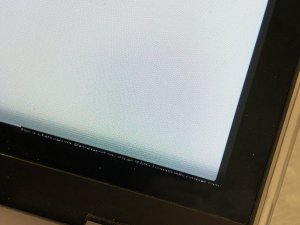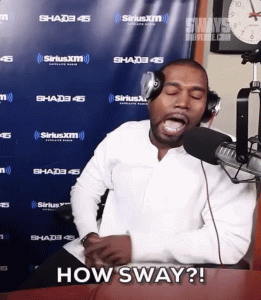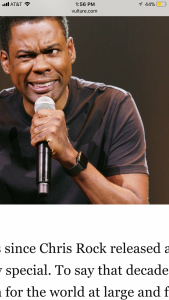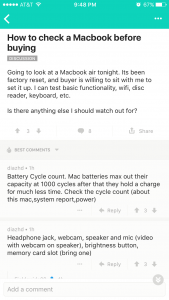- 4,169
- 10
- Joined
- Jul 5, 2002
Thanks. I know there's a lot of useful information in this thread, but there's a lot of un-useful clutter. Maybe I'm just used to official threads having all the information on the front page but it's all good.Originally Posted by thegoat121886
Originally Posted by grittyman20
I don't want to read through all 241 pages, but I just copped a Macbook and now I'm looking for some must have programs...
I've already dl'ed VLC player, and Firefox. What else do I need?
It might help you if you did go through and read some of this, but must have programs cater to different needs. What one person may deem as a "need" is fluff to the next man. With that said:
Toast Titanium- disc burning
Handbrake- video conversion
Coversutra- iTunes desktop widget/ display
Adium- open-sourced IM client
Candybar-icon/desktop customization
iStatPro- system status widget
Cyberduck- FTP client
Microsoft Office 2008- 'nuff said
Paintbrush alternative to Paint
Senuti- Copies data from iPod to iTunes
Speed Download 5- Download accelerator
UnrarX- .rar file unarchiver
Transmission: lightweight bittorrent client
Both Opera and Chrome have beta versions of their browsers out as well.