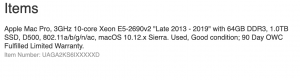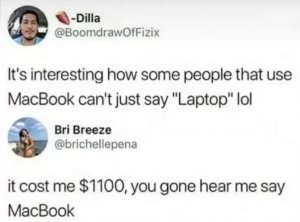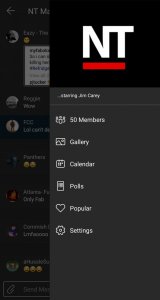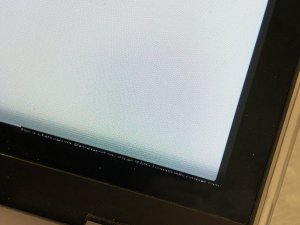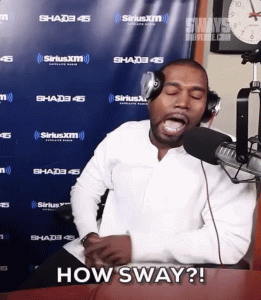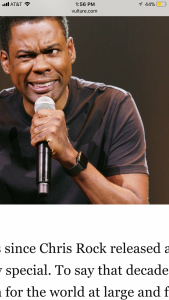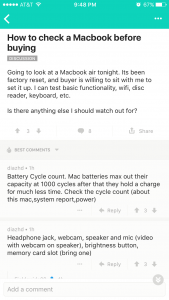- 6,396
- 16
- Joined
- May 1, 2006
Originally Posted by Epidemik The Great
aight...just got a brand new 13.3 inch MacBook (for $500)...couple of questions
just downloaded Google Chrome...is it impossible for me to left click and open a new tab, or do i just have to get used to this????
even buying it second hand, can i get some type of warranty and is it worth it???
anywhere i can get Photoshop CS5 for the L O???
edit that or you'll get banned







 isplays>Color>Calibrate
isplays>Color>Calibrate