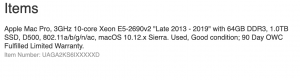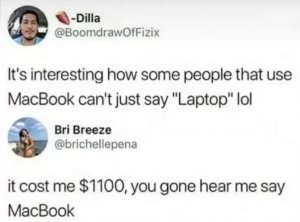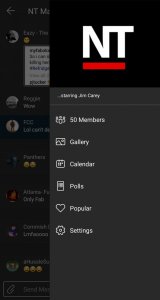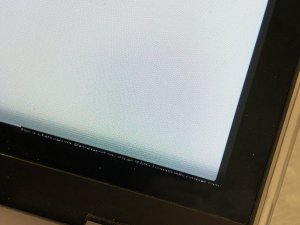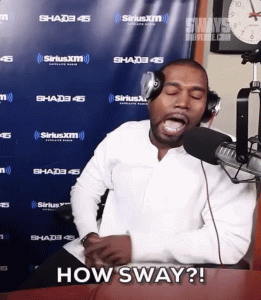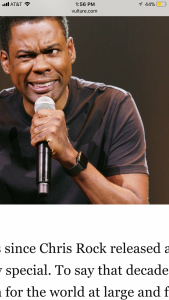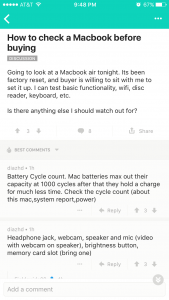- 4,272
- 719
- Joined
- Oct 28, 2009
My current set up. How do i keep my geek tools (up on the upper left corner: Time, day of the week, weather, etc) up during start up. They never stay there and every time i turn my mac on i have to open system preferences and geektools to get this to show.
ANY HELP PLEASE?!
ANY HELP PLEASE?!