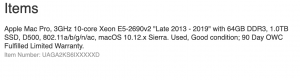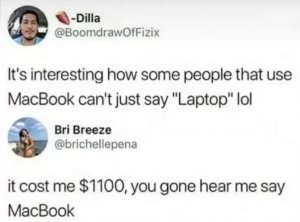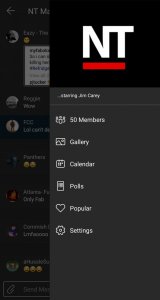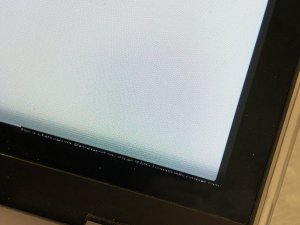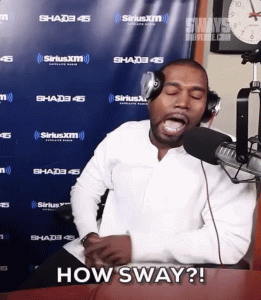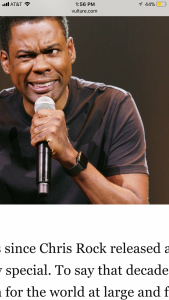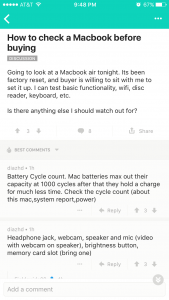- 6,396
- 16
- Joined
- May 1, 2006
just make an appt with the apple store. they'll swap it out on siteOriginally Posted by xBraveHeartX
My charger for my Macbook Pro 13" went out. It's still under a years warranty, what can I do now to get a new charger? Since I'm under warranty would Apple be able to send me a new charger?