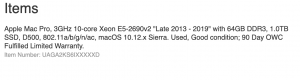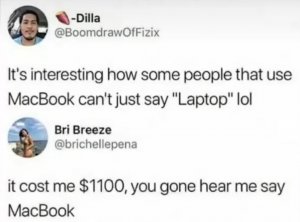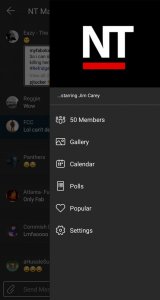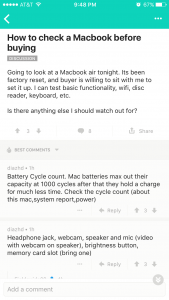- Dec 27, 2012
- 8,669
- 11,750
1. That's a graphics card issue which I'm not to worry about(not playing any comp games nor do i need to render graphics).
2. The cloud help if you connected or have a fast internet connection. However i find icloud unreliable imo. idk
might just do a core dual core i7, 16gb ram and 256gb config 13 inch model w/touch bar. i think i'll be content.(ill upgrade the SSD down the road of ownership)
It’s not a video card issue actually. It’s just a matter of thunderbolt 2 vs thunderbolt 3 and all the adapters you have to buy to make the technologies speak to each other. The MBP has thunderbolt 2 which doesn’t have the throughput to run a 5k display. It’s a limit of the tech. Additionally it will only run some 4K displays at 60hz and others at only 30hz. You don’t have to render graphics or play games to enjoy a 4K or 5k display either. Eventually tech moves on like HDMI, DisplayPort, usbc, and thunderbolt.
In the end something will limit a machine even with maxed specs. I thought I was future proof for a while but I’m finding out I’m not.
Last edited: