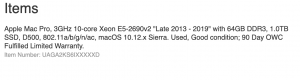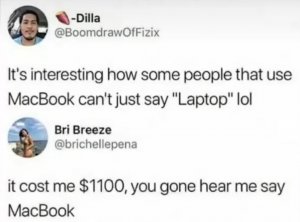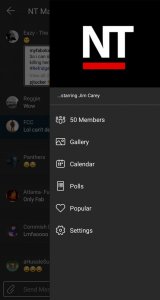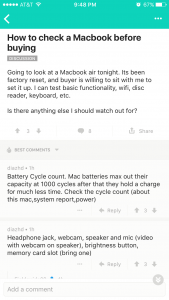RipIt... Movies are great, but discs are a pain. RipIt gets your movies off the disc and onto your Mac, where it's easier to find, organize and play them.
Why Rip Your DVDs?
* Use your laptop longer!
Laptops use a lot more juice when they're spinning a DVD and a hard drive.
* Easily organize your movies!
Moving files around on your computer is a lot easier than alphabetizing shelves full of DVDs.
* Find movies faster!
Use your Mac's built in search tool, Spotlight, to find a movie in your collection... instantly.
* Peace of mind!
Movies stored safely in more...your computer can't get lost, scratched or broken.
* Simplify entertainment on the go!
Why carry around bulky DVD cases or disc wallets when you don't have to?
WHAT'S NEW
Version 1.2
All rips should now process in Handbrake properly.
Lionsgate films should now rip without reporting dirty-disc errors.
95% of movies ripped with this version will now burn with Toast. The remaining 5% are the most heavily protected movies, and we're on the case.
All movies should now process with DVD2OneX with zero "mastering errors."
RipIt's "end-game" processing should now be dramatically faster, so you'll be seeing less of the progress spinner at the end of a rip.
Using the new and improved DVDKit, RipIt now constructs new IFO files. Previous versions simply copied IFOs from the original disc, unchanged. Constructing new IFO files has several advantages: RipGuard/ARccOS encoded discs can be "simplified" as they are ripped, IFO files that are artificially large, due to "creative disc layouts" are automatically condensed to occupy the minimum amount of space. Unneeded sections of the IFO files can be discarded, when RipIt deems them unnecessary.
Using the new and improved UDFKit, RipIt is now able to handle discs that do not match the region code in the drive's firmware. Now, there may be other reasons you may want to patch your drive's firmware ( I'm looking at you, RipLock ), but now you no longer have to.
VOBs/IFOs are now renumbered, to obviate the need to implant dummy files when RipIt determines that the files aren't referenced or necessary for playback. In previous versions, these dummy files could cause problems with some disc processing software - Mainly DVD2OneX and Handbrake. Compatibility should be much-improved.
Fixed issues that were specific to the PowerPC, that occasionally caused incomplete rips.
Fixed a bug in the interpretation of the LinkPGCN and LinkPTTN virtual machine instructions.
Changed the block processing to move the decryption from the puzzle-solving thread to the write-back thread, improving performance on multicore machines by 5-15%.
More Info:
http://ripitapp.com/
http://ripitapp.com/