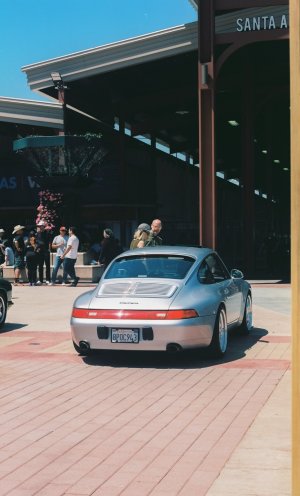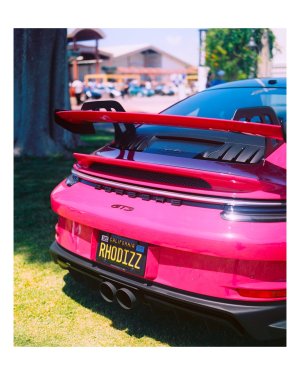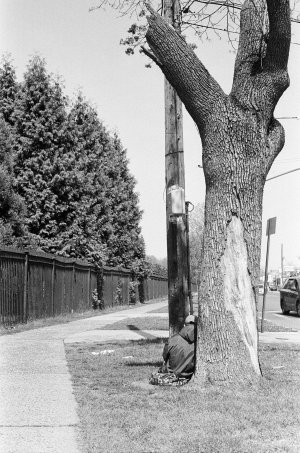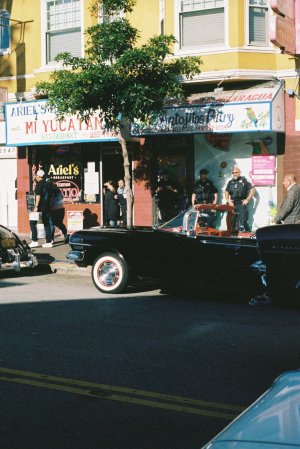Navigation
Install the app
How to install the app on iOS
Follow along with the video below to see how to install our site as a web app on your home screen.

Note: this_feature_currently_requires_accessing_site_using_safari
More options
You are using an out of date browser. It may not display this or other websites correctly.
You should upgrade or use an alternative browser.
You should upgrade or use an alternative browser.
The Official Photography Thread - Vol. 3
- Thread in 'General' Thread starter Started by rap sizzle,
- Start date
- 1,104
- 2,185
- Joined
- Apr 6, 2011
- 39,321
- 19,740
- Joined
- Dec 3, 2009
Amazing shots! Very impressive
- 39,321
- 19,740
- Joined
- Dec 3, 2009
Btw

- 12,061
- 5,112
- Joined
- Apr 5, 2007
- 500
- 340
- Joined
- Aug 25, 2012
What is that?
- 652
- 738
- Joined
- Aug 8, 2012
It's called Palette. It provides a tactile way to edit photos and is supposed to increase efficiency. You can assign different functions to each slider/knob.What is that?
https://palettegear.com/
- 39,321
- 19,740
- Joined
- Dec 3, 2009
Game changer bros....this joint makes Lightroom feel so organic...wow...

- 10,580
- 7,874
- Joined
- Jun 9, 2014
I'm jelly
- 10,580
- 7,874
- Joined
- Jun 9, 2014
What do you use each piece for?Game changer bros....this joint makes Lightroom feel so organic...wow...
- 469
- 109
- Joined
- Sep 11, 2013
That looks real nice tbhGame changer bros....this joint makes Lightroom feel so organic...wow...
- 6,770
- 7,362
- Joined
- Apr 22, 2014
- 6,770
- 7,362
- Joined
- Apr 22, 2014
that palette is pretty intriguing
Trying to get one more degree of change with a mouse can be tedious at times
Trying to get one more degree of change with a mouse can be tedious at times
- 18,911
- 19,150
- Joined
- Jul 12, 2013
that palette is pretty intriguing
Trying to get one more degree of change with a mouse can be tedious at times
you can manually type the value into the slider in Lightroom. Just click on the number, and you can type it after that.
Last edited:
- 6,770
- 7,362
- Joined
- Apr 22, 2014
yeah I know. I'm usually just making adjustments to see how much it changes and may just go back. I only do it if I know for certain what value I want/need. Also, using a laptop so no keypad to easily use.you can manually type the value into the slider in Lightroom. Just click on the number, and you can type it after that.
- 3,526
- 3,269
- Joined
- Apr 27, 2002
that palette is pretty intriguing
Trying to get one more degree of change with a mouse can be tedious at times
you can manually type the value into the slider in Lightroom. Just click on the number, and you can type it after that.
you don't even have to click, you can just hover your cursor over the sliders and use the up/down arrow keys to change values...and if you hold down the alt or shift keys while using the arrow keys you can make the parameters change with smaller values (alt) and larger values (shift)
- 18,911
- 19,150
- Joined
- Jul 12, 2013
delete
Last edited:
- 6,770
- 7,362
- Joined
- Apr 22, 2014
you don't even have to click, you can just hover your cursor over the sliders and use the up/down arrow keys to change values...and if you hold down the alt or shift keys while using the arrow keys you can make the parameters change with smaller values (alt) and larger values (shift)
This I did not know
Thank you!
Last edited:
- 3,526
- 3,269
- Joined
- Apr 27, 2002
you don't even have to click, you can just hover your cursor over the sliders and use the up/down arrow keys to change values...and if you hold down the alt or shift keys while using the arrow keys you can make the parameters change with smaller values (alt) and larger values (shift)
This I did not know
Thank you!
de nada, makes lightroom a tad bit faster to use...forgot how i stumbled upon it but people might find this useful as well
- 18,911
- 19,150
- Joined
- Jul 12, 2013
you don't even have to click, you can just hover your cursor over the sliders and use the up/down arrow keys to change values...and if you hold down the alt or shift keys while using the arrow keys you can make the parameters change with smaller values (alt) and larger values (shift)
This I did not know
Thank you!
de nada, makes lightroom a tad bit faster to use...forgot how i stumbled upon it but people might find this useful as well
On that note as well, there are silicon keyboard overlays for PS and LR... I have yet to buy one, but they are always staring me in the face when I look at my wish list

Amazon product ASIN B00R2NBAI4
- 6,770
- 7,362
- Joined
- Apr 22, 2014
woah! It goes very deep huh?de nada, makes lightroom a tad bit faster to use...forgot how i stumbled upon it but people might find this useful as well
I'm going to print this out out and have a copy with me whenever I'm using lightroom.
edit: maybe not
My work comp doesn't seem to agree with printing the hi res pdf

Last edited:
- 3,526
- 3,269
- Joined
- Apr 27, 2002
you don't even have to click, you can just hover your cursor over the sliders and use the up/down arrow keys to change values...and if you hold down the alt or shift keys while using the arrow keys you can make the parameters change with smaller values (alt) and larger values (shift)
This I did not know
Thank you!
de nada, makes lightroom a tad bit faster to use...forgot how i stumbled upon it but people might find this useful as well
On that note as well, there are silicon keyboard overlays for PS and LR... I have yet to buy one, but they are always staring me in the face when I look at my wish list
Amazon product ASIN B00R2NBAI4
probably super useful but looking at all that tiny text makes my skin crawl....
woah! It goes very deep huh?de nada, makes lightroom a tad bit faster to use...forgot how i stumbled upon it but people might find this useful as well
I'm going to print this out out and have a copy with me whenever I'm using lightroom.
edit: maybe not
My work comp doesn't seem to agree with printing the hi res pdf
honestly it is probably isn't necessary to print it out, most of those shortcuts you prolly won't ever use; better to find the ones that will help you be efficient with the tools you use most...
Itachi
formerly hooraydonuts
- 612
- 525
- Joined
- Jul 29, 2012
I'm thinking about copping one of these. Looks portable enough for traveling too. Cheaper more elaborate version of the Palette Steezy just copped I think kind of. But the Palette looks way cooler lol.
https://www.pusherlabs.com/store
https://www.pusherlabs.com/store
Last edited:
- 246
- 704
- Joined
- Nov 18, 2012
oh my god @JordanSF super dope. as much as i think you kill the landscapes, im interested to know what your workflow or tendencies l with look like with portraiture stuff and when you edit with people as your subjects. presets, tone curves etc if you'd be willing to share. great stuff
Gotta say @JordanSF your edits are always simple and crisp!
@JordanSF all those shots are sick but the sunset half dome ones are insane!
Much appreciated fellas!Amazing shots! Very impressive
Bro....you just got to editing those photos from last year? Man.....that is insane. Considering how you have so much good stuff. I wouldn't want to let that sit.
- 4,024
- 876
- Joined
- Dec 1, 2004
that palette is pretty intriguing
Trying to get one more degree of change with a mouse can be tedious at times
I like using the "+" and "-" keys.
Similar threads
- Replies
- 1
- Views
- 344
- Replies
- 14
- Views
- 2K