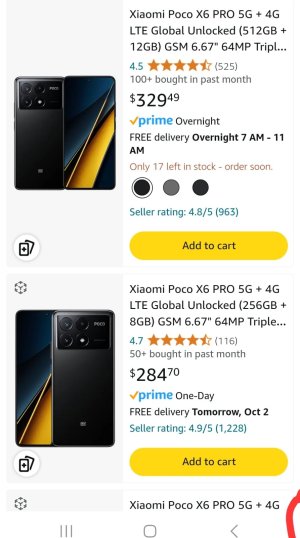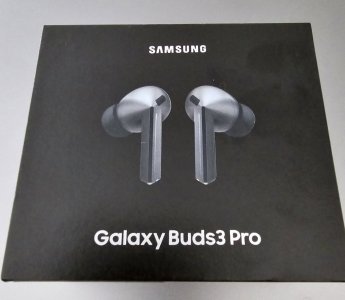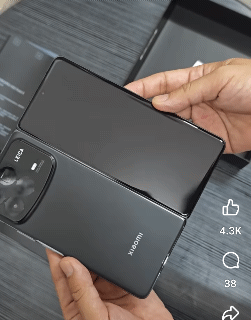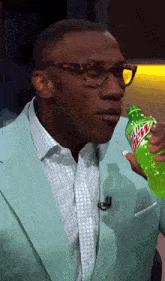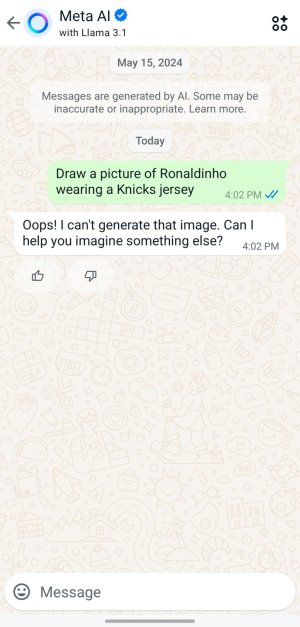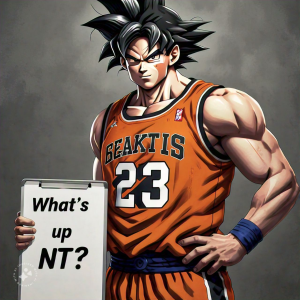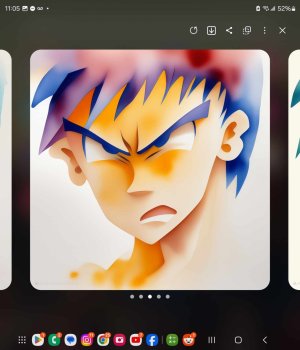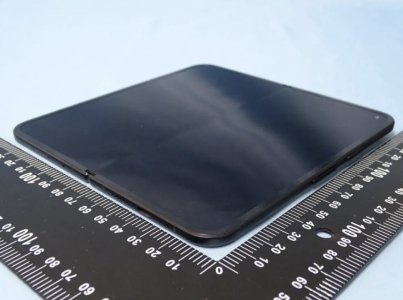- 14,995
- 4,264
- Joined
- May 26, 2003
Thats fine and all, but like I said lol this my secondary phone, mainly just to hack and all that stuff.Originally Posted by ninjahood
Originally Posted by LuckyLuchiano
i held it a while back and it just felt like it had more weight then the Vibrant/4g to me. Could be wrong, but like I said I`d rather not pay 400 for a N1 or 550 for a NS, and I can get the Galaxy 4g for a fraction of that, and still make profit when I flip it.Originally Posted by The Gold Standard
I have a nexus one and calling it bulky is absurd. It's one of the more slimmer android phone out. I had mine for about a year and its still going strong.
your paying more money for a nexus one/nexus s cuz it can do things like this:
http:// [h2]Gingerbread 2.3.3 for Nexus One/Nexus S direct downloads discovered[/h2]
By Chris Davieson Fri Feb 25th, 2011http:///www.slashgear.com/?p=136098">http://www.slashgear.com/?p=136098" href="http://www.slashgear.com/gingerbrea...-downloads-discovered-25136098/#disqus_thread" class="comments-link" title="Comment on Gingerbread 2.3.3 for Nexus One/Nexus S direct downloads discovered"iscuss [1
http://
Download links for Google’s official Android 2.3.3 Gingerbread updates for the Nexus S and Nexus One have been unearthed, meaning owners of the two official handsets no longer have to wait until the OTA package is offered to them. xda-developers discovered the two downloads and wasted no time in confirming them as real.

The two links are below, and there are details on mirror servers at the above link in case the official downloads are too slow for you. Let us know how you get on in the comments!
Android 2.3.3 Gingerbread for Nexus One:
http://android.clients.google.com/p...signed-passion-GRI40-from-FRG83G.81304b2d.zip
Android 2.3.3 Gingerbread for Nexus S:
http://android.clients.google.com/p...2bf.signed-soju-GRI40-from-GRH78.e0b546c4.zip
http://www.slashgear.com/gingerbrea...nexus-s-direct-downloads-discovered-25136098/
nexus line update frequency >*

![Alien 0] 0]](/styles/default/xenforo/NTemojis/alien.gif)