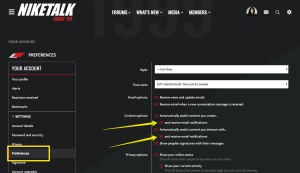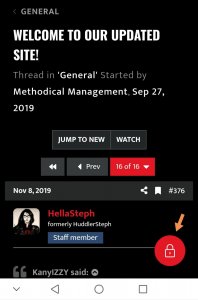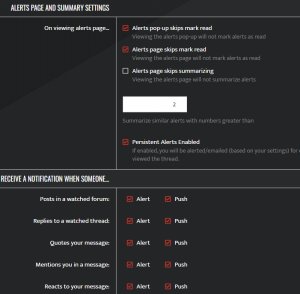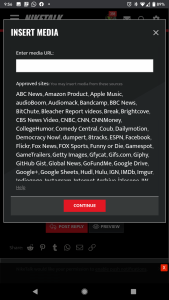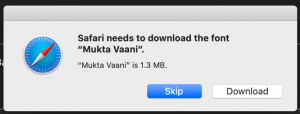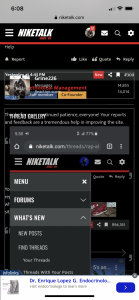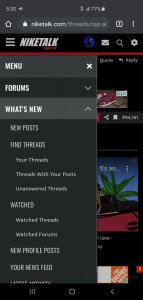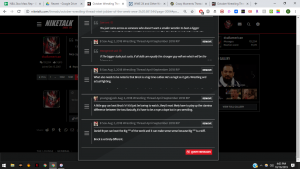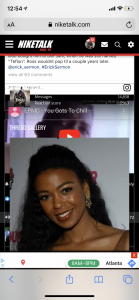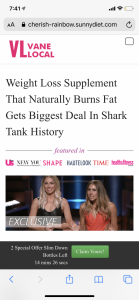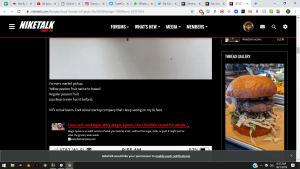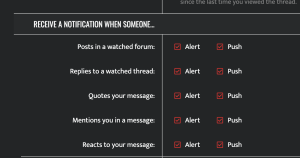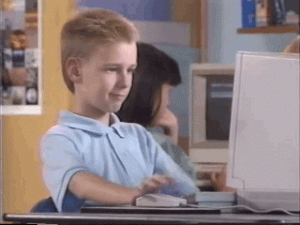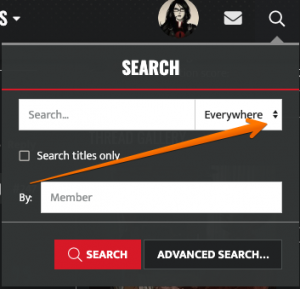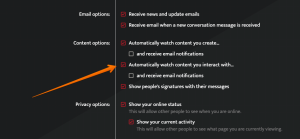- 10,203
- 4,639
- Joined
- Aug 4, 2006
is there a way to bring up page numbers before entering a thread?
I keep pressing on some threads I'm reading but keep getting reverted back to the first page
I keep pressing on some threads I'm reading but keep getting reverted back to the first page

Last edited: