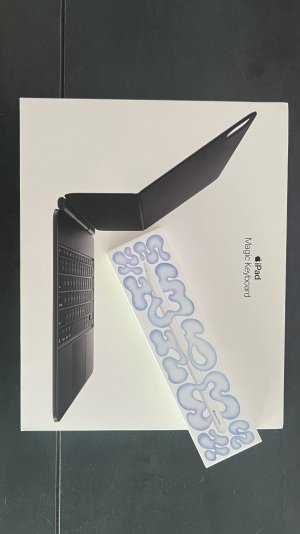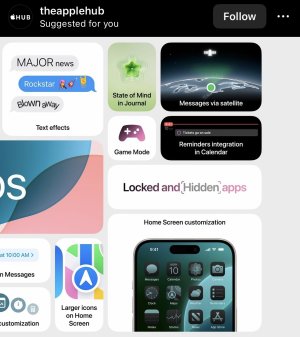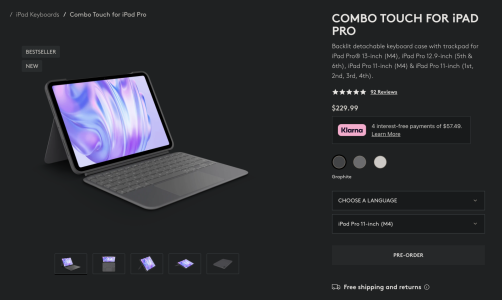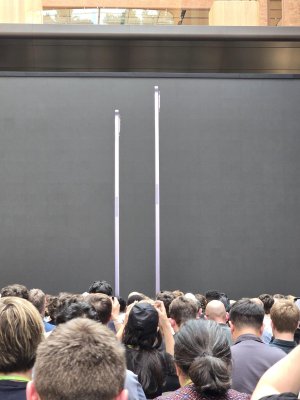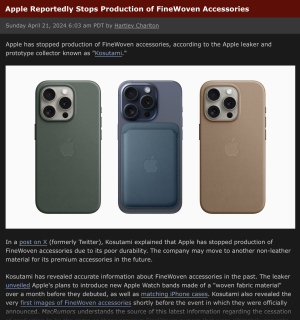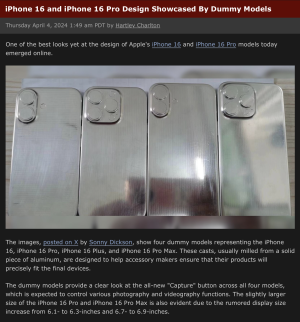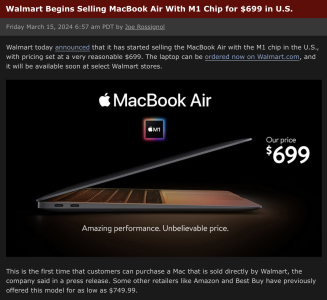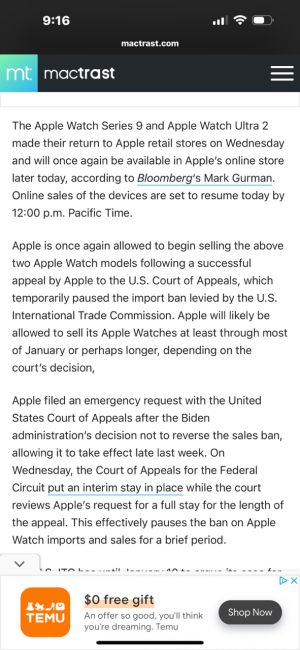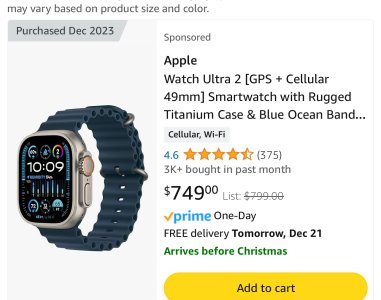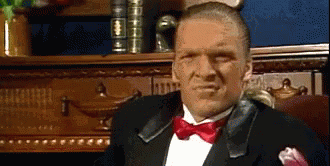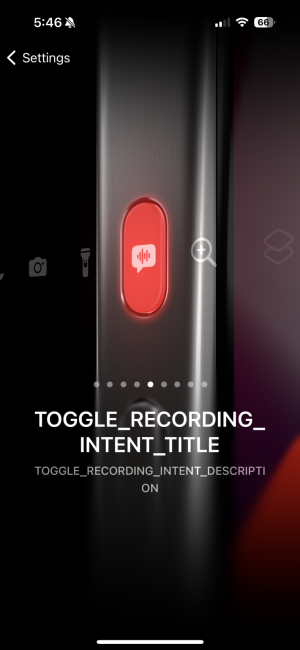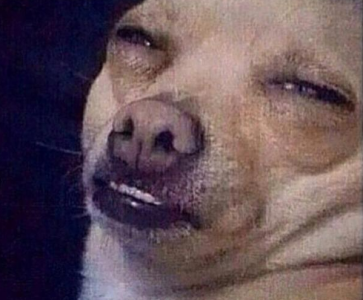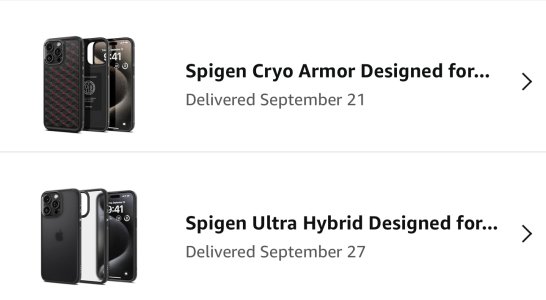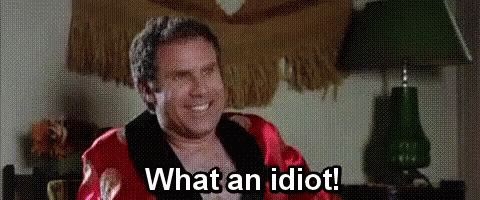- 681
- 161
- Joined
- Jul 2, 2004
I feel like as a consumer, you should not have to do all these things to have good battery life. You should just be able to use your phone without fear of using all of it's juice. This was one of the main reasons I left android. For battery life and reliability. Battery life has been mediocre and the phone is extremely buggy. I'm going to the Apple Store this weekend to cop a new phone. If the replacement phone doesn't fix these issues, bruh...
i'll save you a trip to the store if you just follow the steps outlined in my post above and the page before. basically what the tech will tell you (unless your serial number falls in that bad batch identified last week) is that the physical battery is fine and the software/settings/charging behaviors are to blame. the best they'll probably do is to ask you to restore and setup the device as new which basically means you have to rebuild all your data manually instead of from a backup. auto brightness and background app refresh will be the best place for you to start. the way i see it, auto brightness isn't a big deal with control center now since the settings is accessible from anywhere on the phone when you need it. background app refresh really will only save you a few seconds of loading time in practice and drains a good amount of battery in the process. anything using location services will do so actually which is why i have it off for most apps (it's not as practical in real life scenarios and LTE speeds basically make it pointless to preload things).