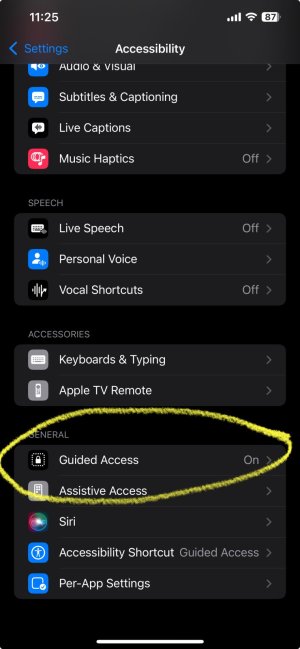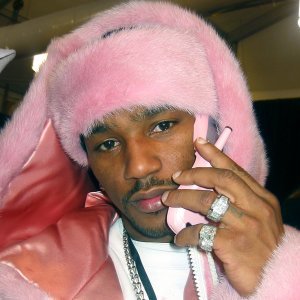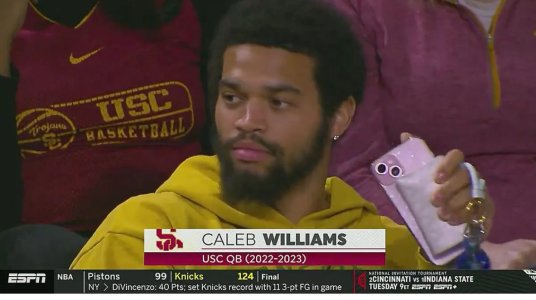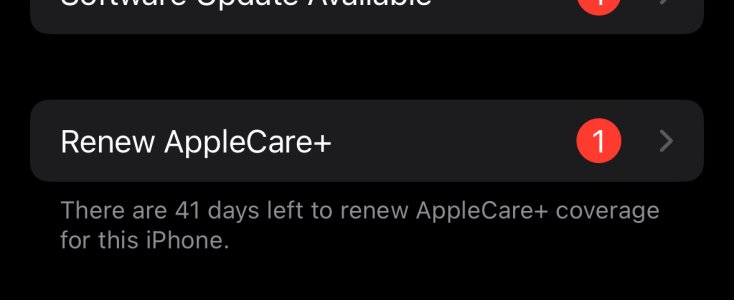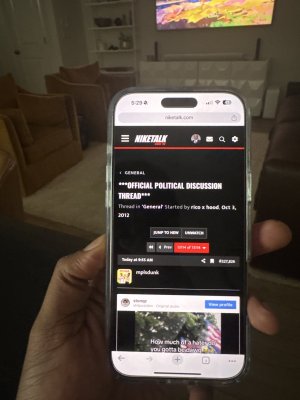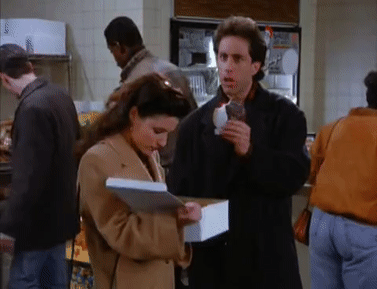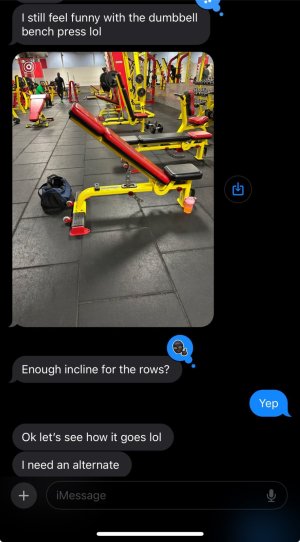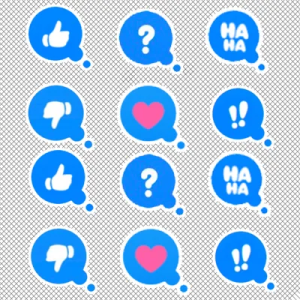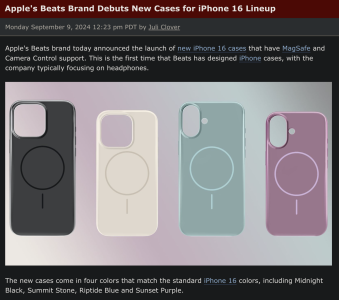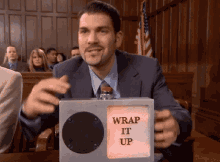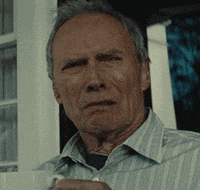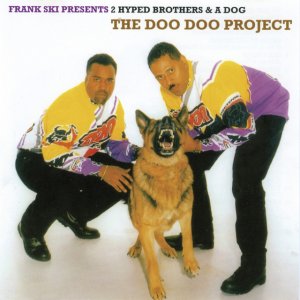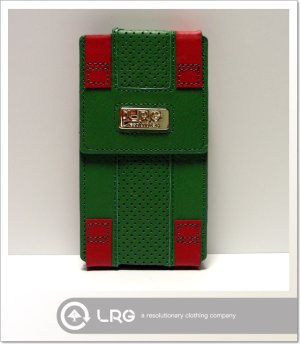- 8,624
- 11,673
- Joined
- Dec 27, 2012
Anyone know what this means? I know my screen has been off more than 11 minutes over the past 24+ hours.

It looks to me like you used it, went to bed, used it again, and drained the battery to zero. What’s your app usage say?
Screen off is just a reference if you used the phone with the screen not in use. Perhaps an app was streaming or doing background activity. It’s not an indication of how long you’ve had your “screen off”.
Last edited: