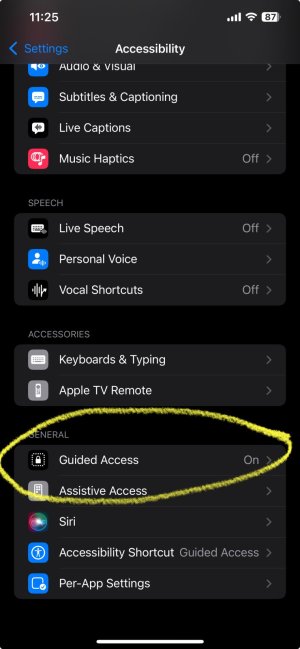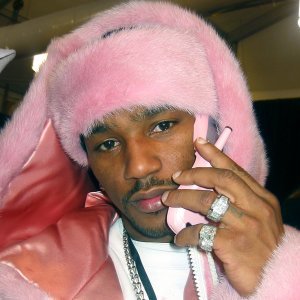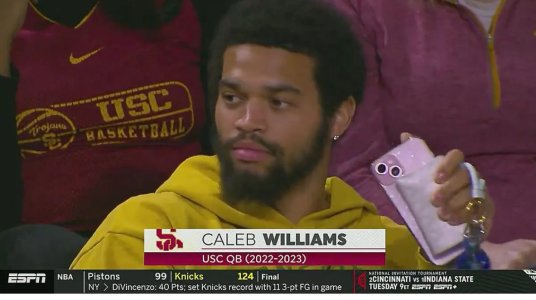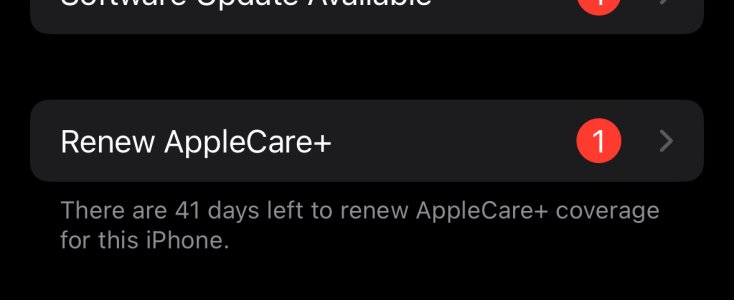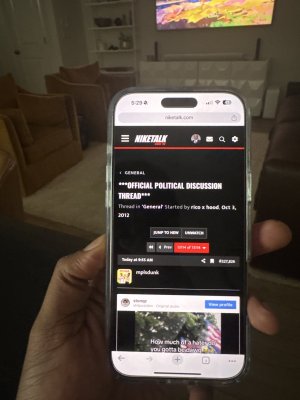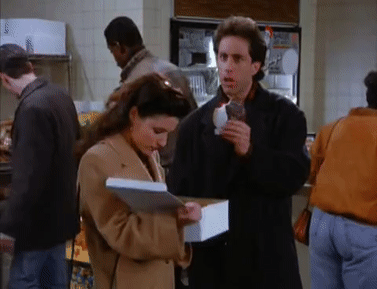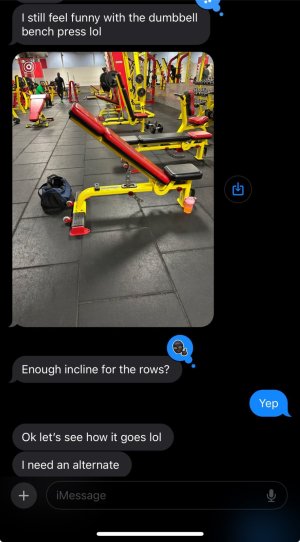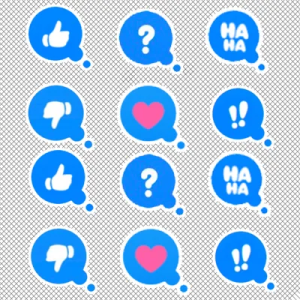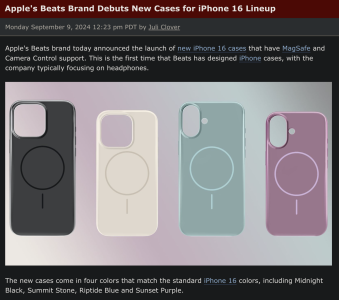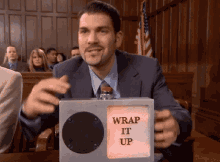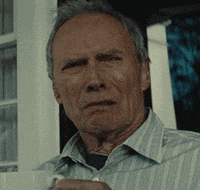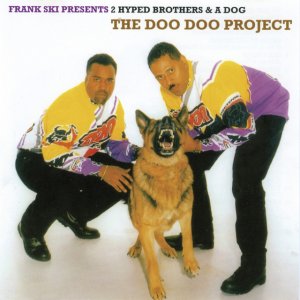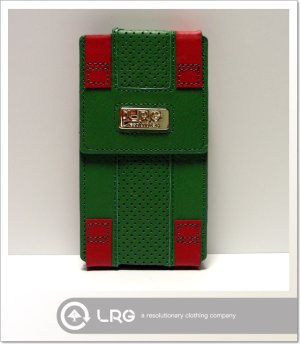- 9,575
- 5,533
- Joined
- Jan 25, 2006
Yeah I saw that on the site but didn’t feel like it was plausible that they’d expect customers to drop $599 bc the back cracked
you can buy the back on ebay and do it for $10-$30 yourself. plenty of youtube videos. doesn't seem too hard but not super easy either.


 and I was able to upgrade my OS to High Sierra, which took a whopping 3 hours lol, and then update my iTunes, which was the real issue and took another hour. Finally(!!!), I was able to sync my XS and restore it with the my most recent back up.
and I was able to upgrade my OS to High Sierra, which took a whopping 3 hours lol, and then update my iTunes, which was the real issue and took another hour. Finally(!!!), I was able to sync my XS and restore it with the my most recent back up.