- 364
- 10
- Joined
- Aug 16, 2007
It's the same message that was quoted a few pages ago when we thought it was the cinema forged then said it may be the ulead
Follow along with the video below to see how to install our site as a web app on your home screen.

Note: this_feature_currently_requires_accessing_site_using_safari








Originally Posted by the hater boxden
you got photoshop cs3?
gradient borders are MAD quick on there
lemme know so i can show you
i was gonna try it in ulead but all those steps
Originally Posted by NothingToL0se
JPZ, you're getting better
you might wanna lower the size though, over the limit.






Originally Posted by JPZx
Are there any other advantages on Photoshop opposed to Ulead when making Avys?