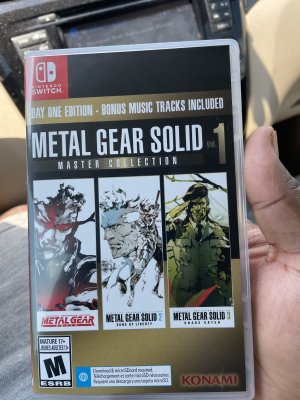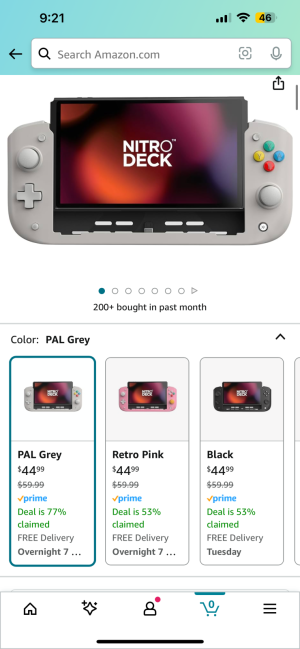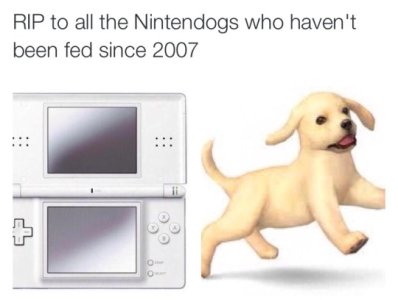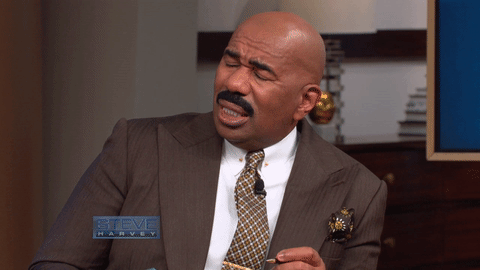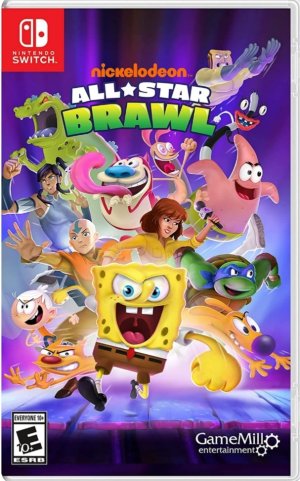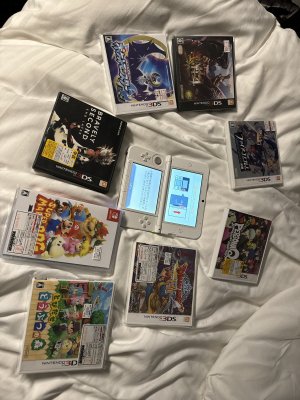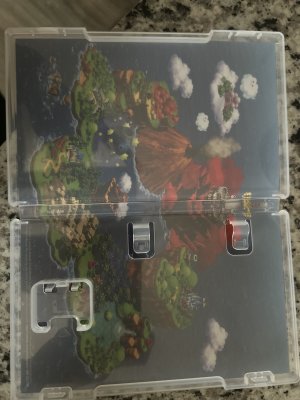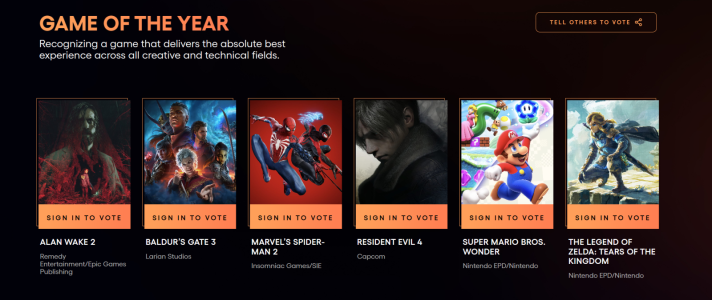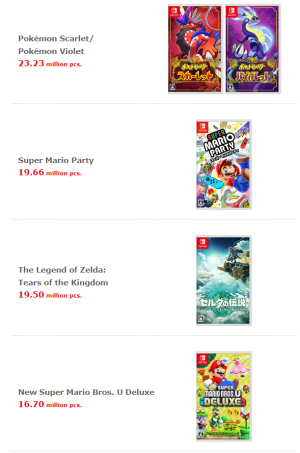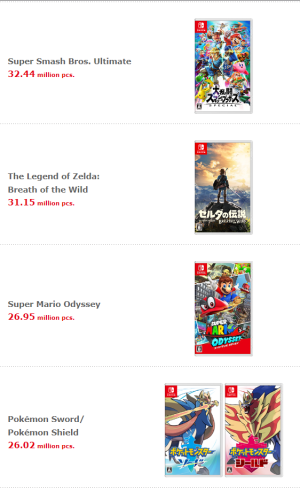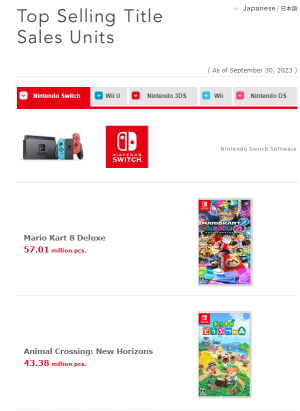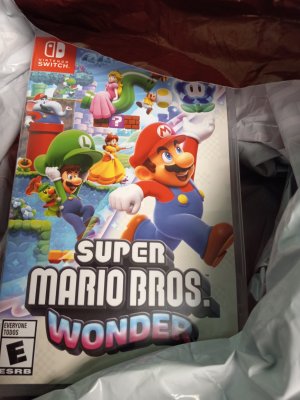- 63,609
- 50,739
- Joined
- May 23, 2005
why???Copping the online today even though I really don't want to. I really wanna back up my saves because I lost 120 hours of Zelda last year when Nintendo lost my saves last year. Really sucks that Pokemon wont be able to be backed up, makes no sense. I guess I'll leave all my 15 year old pokemon on my 3ds games. Dont have to worry about those breaking as easy as the switch does. At this point I might just hack my switch to do local back ups. Smh
u dont even run with us u bum *** gamestop employee