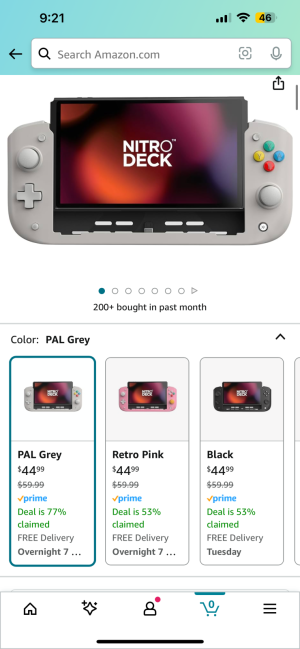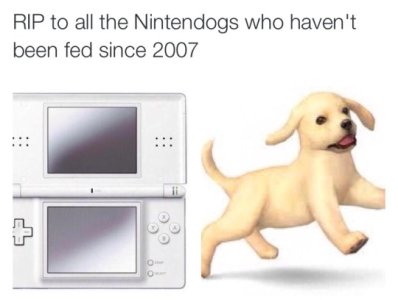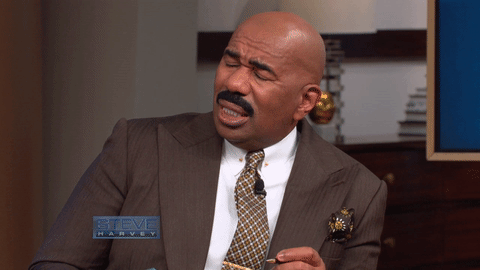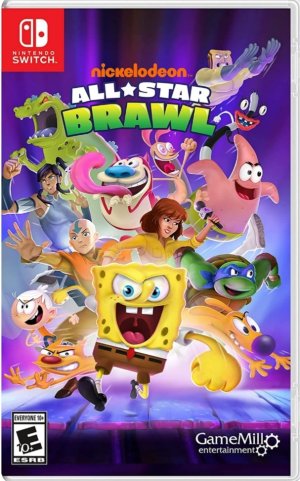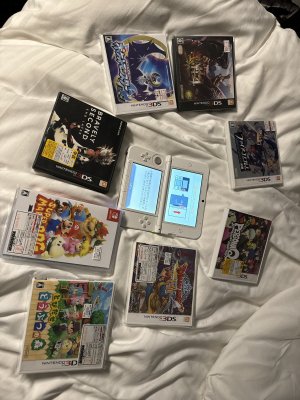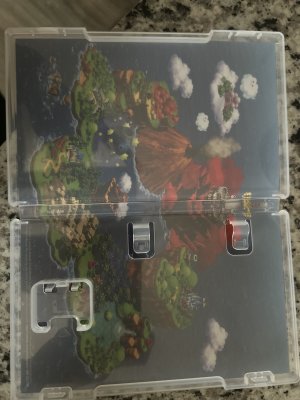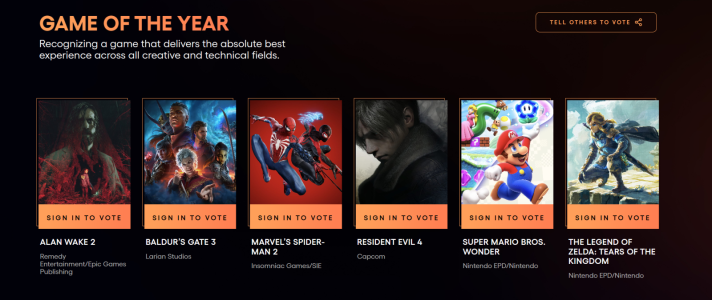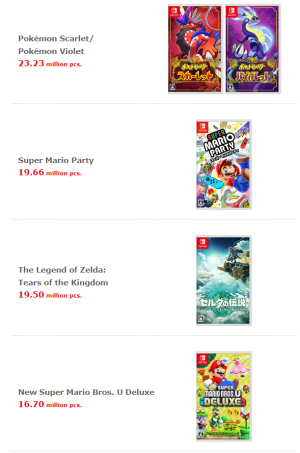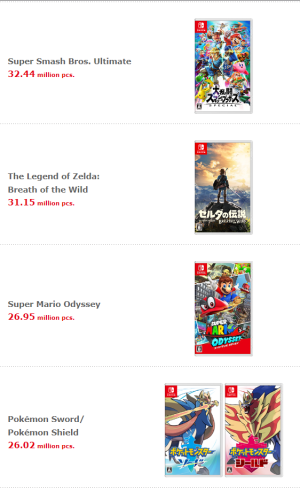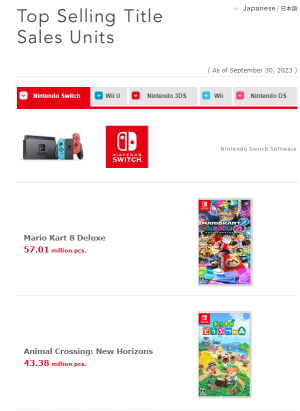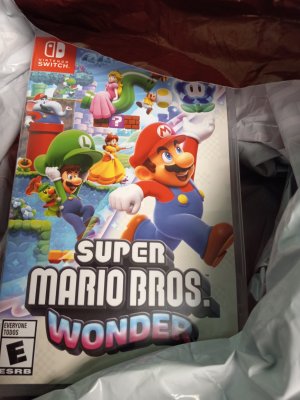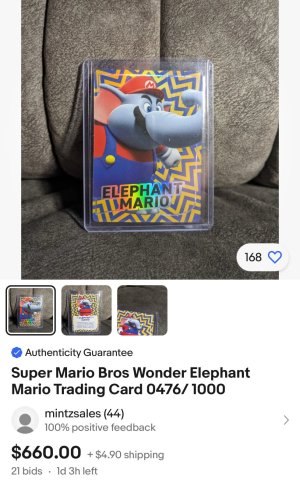- 74,609
- 24,031
- Joined
- Apr 4, 2008
Anyone know where I can get a switch? GameStop has been jerking me around with my preorder canceling it reinstating it and telling me it'll deliver in two days to now saying it's backordered. I got some store credit out of it but I need the system for my gf