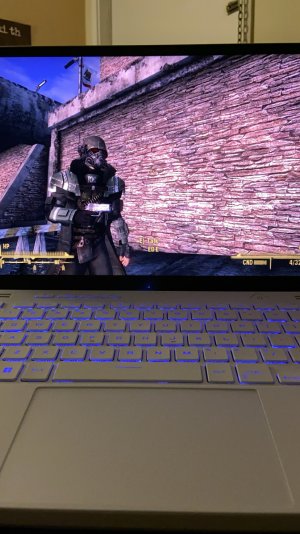I'm finally back in the Desktop PC world after about about 14 years. I use to be a beast in Quake 1/2, Return of
Castle Wolfenstein demo MP. Missed it so I managed to snatch a custom desktop off ebay and will change a few
parts around for my liking. Beginning my H1z1 grind already, getting use to controls/aim with the mouse again.
Specs:
MSI Z97-G45
Dual Sapphire AMD r7-265 (crossfire) - Prob will replace this with just one beefy card
Hyper X 8GB DDR3- might get this to 16GB
1 TB Western HB - (need to do research on how to transfer my OS onto a SSD/clone it?)
** Will add a 120GB SSD**
**has no optical drive, need to get something **
G3258 3.2 GHZ ( Apparently it was stable at 4.4 GHZ, will learn how to OC it, all the programs
are installed)
** I heard great things about this chip which is why I got the system, but If so I will eventually get a I7**
Corsair HX-750
Corsair H80i ( Not really feeling liquid around electronics, it was a tested build and looks legit but If i
get rid of the G3258 I'm going all air)
4 Corsair 120 MM fans
Thats pretty much it, I need to hurry up and OC this thing. I need it to be a tad bit more snappy in it's
processes. Been playing h1z1 on max settings which works perfectly.
Any advice for me would be great.