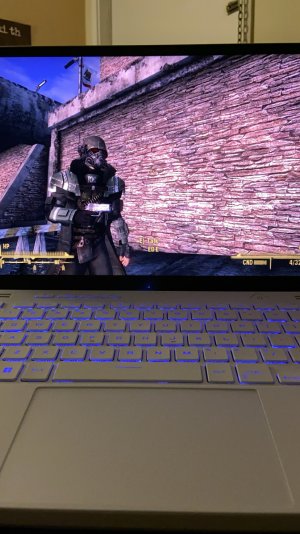Originally Posted by
VARSITY kid
Originally Posted by
sole vintage
Originally Posted by VARSITY kid
I have an Intel DH55TC motherboard. And the Pci express is 2.0. I just bought a Radeon HD 6870 and it has a 2.1 PCI express.
My question: Is it okay to have this setup? Or will my motherboard burnout?
yea its ok
Ive heard that it wont be good because the card wont be used to its full potential... What is your opinion on this setup? Or anyone's opinion
from wiki
[h3]PCI Express 2.0[/h3]
PCI-SIG announced the availability of the PCI Express Base 2.0 specification on 15 January 2007.[sup]
[11][/sup] The PCIe 2.0 standard doubles the per-lane throughput from the PCIe 1.0 standard's 250 MB/s to 500 MB/s. This means a 32-lane PCI connector (x32) can support throughput up to 16 GB/s aggregate. The PCIe 2.0 standard uses a base clock speed of 5 GHz, while the first version operates at 2.5 GHz.
PCIe 2.0 motherboard slots are fully backward compatible with PCIe v1.x cards. PCIe 2.0 cards are also generally backward compatible with PCIe 1.x motherboards, using the available bandwidth of PCI Express 1.1. Overall, graphic cards or motherboards designed for v2.0 will be able to work with the other being v1.1 or v1.0.
The PCI-SIG also said that PCIe 2.0 features improvements to the point-to-point data transfer protocol and its software architecture.[sup]
[12][/sup]
Intel's first PCIe 2.0 capable chipset was the
X38 and boards began to ship from various vendors (
Abit,
Asus,
Gigabyte) as of October 21, 2007.[sup]
[13][/sup] AMD started supporting PCIe 2.0 with its
AMD 700 chipset series and nVidia started with the
MCP72.[sup]
[14][/sup] All of Intel's prior chipsets, including the
Intel P35 chipset, supported PCIe 1.1 or 1.0a.[sup]
[15][/sup]
[h3]PCI Express 2.1[/h3]
PCI Express 2.1 supports a large proportion of the management, support, and troubleshooting systems planned to be fully implemented in PCI Express 3.0. However, the speed is the same as PCI Express 2.0. Most motherboards sold currently come with PCI Express 2.1 connectors
it wont be used to its full potential if you dont put the card in the 16x lane
 but the price is
but the price is