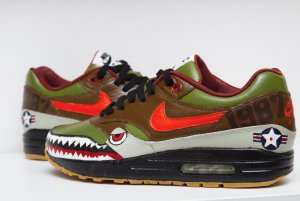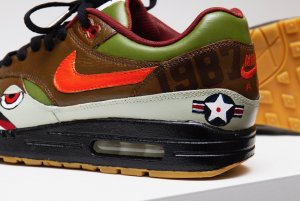- 7,857
- 33
- Joined
- Jan 12, 2007
playing around with the cam today....these shoes are very photogenic

i have a question for the guys with real photography skills.....
how do you get rid of that "grainy/static/noise" look? could it just be the camera i'm using (Canon PowerShot A590IS)?

it doesn't always happen, but most of the time i have to take quite a few shots to get it nicely done.
i tried to follow the basic tips: i stay away from the auto mode, play around the f-stop and aperture as best as i could but it still happens. what am i doingwrong? any help is much appreciated. Thanks

i have a question for the guys with real photography skills.....
how do you get rid of that "grainy/static/noise" look? could it just be the camera i'm using (Canon PowerShot A590IS)?

it doesn't always happen, but most of the time i have to take quite a few shots to get it nicely done.
i tried to follow the basic tips: i stay away from the auto mode, play around the f-stop and aperture as best as i could but it still happens. what am i doingwrong? any help is much appreciated. Thanks