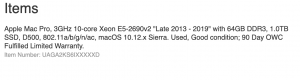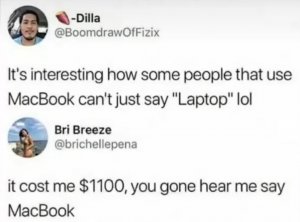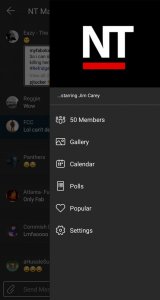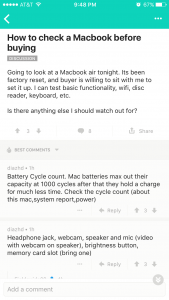Originally Posted by
JustTheTip
Originally Posted by
LittlePeteWrigley
Originally Posted by LittlePeteWrigley
Hey guys.
I'm FINALLY upgrading my iMac to Snow Leopard and would like to know what's the best way to do so.
I've been researching this topic for a while now and am favoring a fresh wipe and install, rather than upgrading SL over Tiger.
I figure this will get rid of any crap I have accumulated over the years and have my Mac running in tip-top shape.
Any ideas, comments, suggestions will be GREATLY appreciated.
How do I make SURE that ALL of my Bookmarks are saved and will transfer over?
Bump ...
Youll gain some extra space(gb) if you Snow Leopard install over 10.5 for sure.
But i like just to start over sometimes... a fresh clean start.
you can make a carbon copy clone of your current drive to an external. So youll have a bootable drive just in case anything goes wrong.
then turn off your comp put the Snow Leopard DVD in and boot from cd. once it boots go to the top menu , erase your hd with disk utility and then run the installer. have fun!