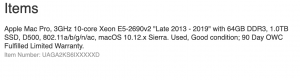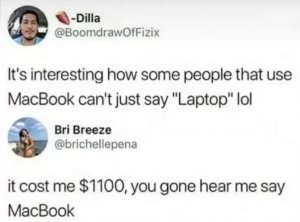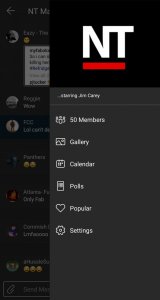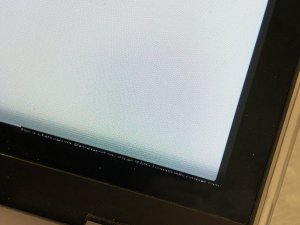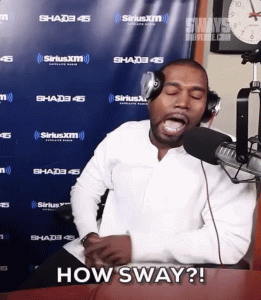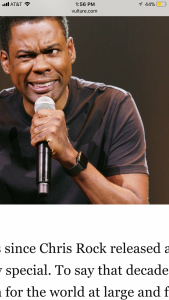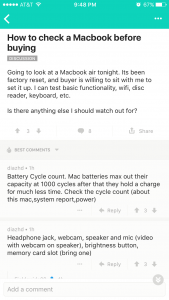- 5,338
- 218
- Joined
- Sep 16, 2005
Joe Billionaire wrote:
they took it off ff4 ^
They only disabled it by default. Here's how to enable it.
If you have a multitouch trackpad, you may be used to zooming in and out of web pages in your browser. Unfortunately, Firefox 4 disables them by default. Here's how to get them back.
To get back pinch in and out gestures for zooming, just typein your address bar, promise Firefox you'll be careful, then typeCode:about:configin the search bar that comes up. Change the following values to match:Code:pinch
Code:browser.gesture.pinch.in cmd_fullZoomReducebrowser.gesture.pinch.in.shift cmd_fullZoomResetbrowser.gesture.pinch.out cmd_fullZoomEnlargebrowser.gesture.pinch.out.shift cmd_fullZoomReset
After that, you should see regular pinch-to-zoom functionality comem back to Firefox. I have only been able to test this on a MacBook; so if you other laptop users get it working on your multitouch-capable touchpad, let us know in the comments.