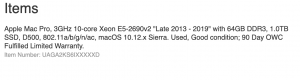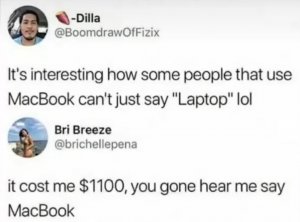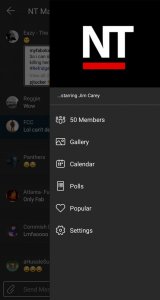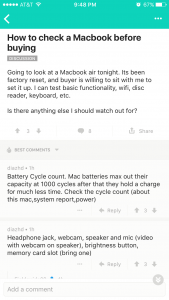- 308
- 10
i just got the 13" this week and going from a 15.5"vaio to this is a big difference. Love my MBP and really won't be able to make the call until my mini-dv to hdmi cable comes so I can test it on my tv but a part of me wishes I got the 15". The biggest issue is the price though....You're spending anywhere from 1799-2000 before discounts so it's a lot to put up. You might be better served taking that money saved from getting the smaller screen and putting it towards a nice monitor which was what my decision making process was. Don't forget about the government/student discount.Originally Posted by you go boy
thinking of copping a macbook pro but undecided on the size of screen... i like the 15 inch screen because its big and the 13 inch screen is cool because its portable and substantial... the thing is this is going to be my main computer and replace my desktop at home... so ya i like the 13 inch screen but im going to use it at home more than bring it anywhere... what yall think i should get... or what would you get