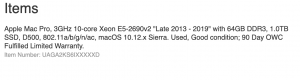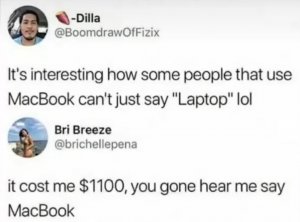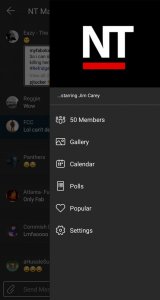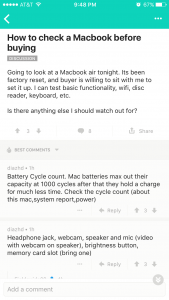Originally Posted by
ooIRON MANoo
What's the best spot to get a MBP?
I know Apple isn't too friendly with the discounts. Is the Apple Store with the Student/Edu discount the best spot?
find a microcenter they got last years 13 macbook pro, which is faster than the sandy bridges of this year for 899and u can get apple care later i think you have until ur year is up
I need more info on the microcenter deal, there's a location down in Tustin, want more info before I head down there.
Basically don't want to sound like an idiot asking for last years model,
I found Macconnection.com to have the best deals on macbook pro's.
I got my 15" sandy bridge i7 2.0ghz model last friday. You can pick it up for just 1700 flat. Free shipping and no tax. Its already a $100 buck cheaper than apple's retail price but you save a lot on tax and the fact you do not pay for shipping.
To me it does not make sense to get a core 2 series macbook pro if you plan on upgrading and being up to times, core 2 series is very outdated and is gotten pretty old, snow leopard will run fine but the resale value is just going to go down even more on something thats aleady old.
I look at newer Macbooks as an investment, you can keep up with the latest MBP if you sell within 1 - 3 yrs of ownership and you'd just have to put in a little for the difference. The resale on macs are very good.
I got my Macbook pro last friday from macconnection.com I ordered it thursday at 6PM EST and picked overnight shipping, I got it the next day at 1pm. I only paid 38 bucks for it. Crazy.
This is the first mac i've owned myself but have used macs for a long time since ibook g4 series that my sister owned. I've been waiting for the right time and i7 on a 15" especially it being sandy bridge seemed like the right time. Also lightpeak will be very beneficial for me. I was actually at one point considering a 17" just for the express card. 17" is way to big for my needs and express cards are annoying.
I plan on swapping the ram to 8gb soon and than by the summer a 512gb SSD.