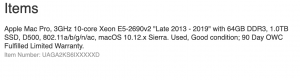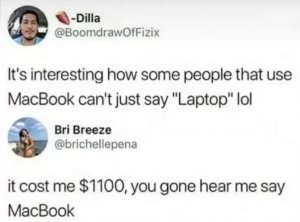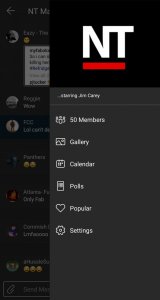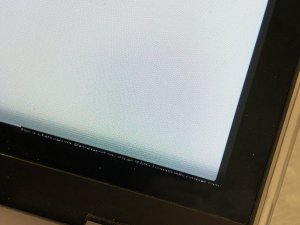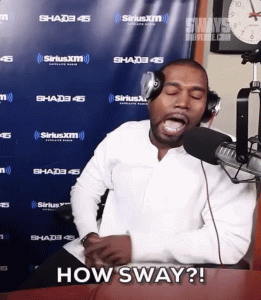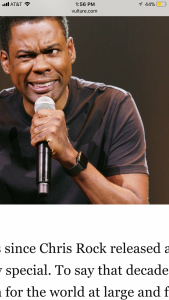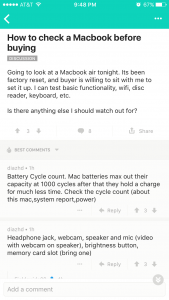- 8,443
- 2,143
- Joined
- May 4, 2011
If you have the 128gb now, I would at least go for a 512gb SSD if you can swing it. If not, the 240/250gb sized one will work for you too. If you can see your space filling up quickly or over time though, go for a larger one. Also, larger SSDs perform better (faster read/write seeds) than smaller ones, so that was another reason I opted for one at the 512 size for you as well.I can upgrade the ssd on my early 15 MBA right?
which ssd do you guys recommend? right now I have the 128gb ssd with 8gb of ram. Didn't think I'd need a lot of storage since I have an external but why not upgrade if I can.
Which SSD would you recommend?