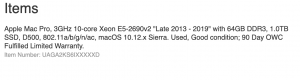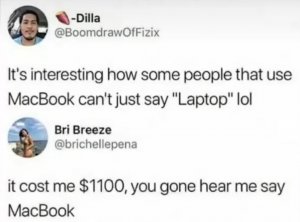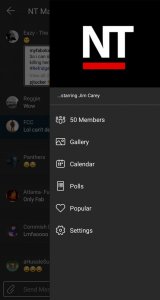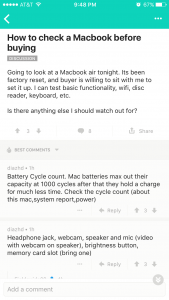- 132
- 31
Originally Posted by bilbo07
do these screens work with the black macbook?
the 24" display is only compatible with the newer macs that have the mini displayport connection. your black book should be fine with the 23" or30" displays though.
Originally Posted by bkmac
SoleBoogie, that desktop on the 24" looks crazy. Any chance you can post the OG?
no problem, i got you.