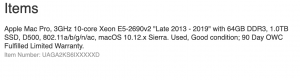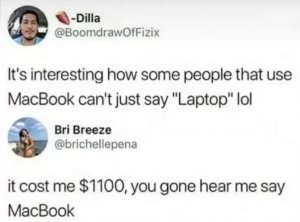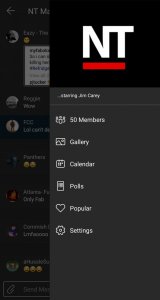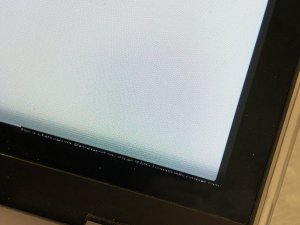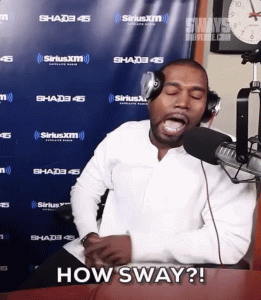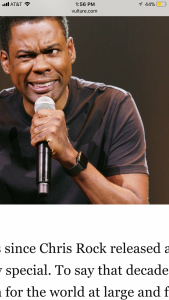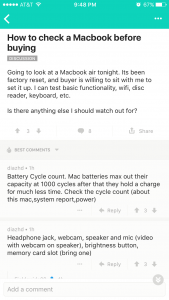- 9,501
- 419
- Joined
- Feb 28, 2003


Product Description:
Adobe Photoshop Lightroom 2.1 - photographer tool: import, select, develop images
Adobe Photoshop Lightroom 2 software is essential for today's digital photography workflow. Now you can quickly import, process, manage, and showcase your images - from one shot to an entire shoot. With Lightroom 2, you spend less time in front of the computer and more time behind the lens.
Mac System Requirements
PowerPCŸ G4 or G5 or Intel based processor
Mac OS X v10.4 or 10.5
1GB of RAM
1GB of available hard-disk space
1,024x768 display
CD-ROM drive
Release Notes
The goal of this release is to address several bugs that were introduced with the release of Lightroom 2.0 and provide additional camera raw support. A comprehensive list of issues fixed in this release is included below:
Stability and High Severity Bugs - Fixed
Lightroom could crash when switching to or from the web module on Windows Vista 64.
Selecting a custom camera profile or using auto-white balance could cause a spinning ball.
Preference files pointing to missing catalogs could prevent Lightroom from progressing past the registration dialog.
Errors could occur when attempting to create a virtual copy with a computer that has a processor that is not SSE2 enabled. (This is a method of delivering instructions to the processor which was introduced with the Pentium 4 processor. It should not have affected a significant number of modern machines.)
Modal dialogs could try to appear on a disabled second monitor, causing Lightroom to appear hung or unresponsive.
When a DNG file was selected for export to a derivative TIFF file and it is added to the catalog at export there was a possibility that one of the files could be treated as a sidecar within Lightroom such that deleting one file deletes both.
Performance Bugs - Fixed
Attempting to import a large number of images that already exist within the Lightroom catalog could cause significant performance delays.
The image counts that appear next to each folder could appear to populate slowly.
Lightroom scanned the calibration profile directory excessively when switching collections.
The 'three dot' indicator in the grid view persisted longer than necessary.
The Mac 64-bit version did not have SSE2 optimization, causing reduced rendering speeds.
Memory leaks in the Library and Develop modules decreased Lightroom performance.
Applying keywords via presets or on import could greatly decrease import performance.
Folder synchronizing could experience significant performance decreases.
Keywords and Metadata - Fixed
Keywords from Lightroom 1.4 were not included on image export by default. (Please note that catalogs upgraded from Lightroom 1.4 using Lightroom 2.1 will not have this issue, but catalogs upgraded from 1.4 using 2.0 will still need to use the script posted at our technical support site at: http://www.adobe.com/go/kb405074.)
Lightroom stopped rendering previews prior to completion on files with metadata changes applied by other applications.
The "Any Searchable Field" search option did not find caption text.
Photoshop Interop - Fixed
Edit in Photoshop did not work correctly or at all for some customers.
Copyright Status and Info URL fields were not transferred when a file was created from Lightroom for use in Photoshop.
XMP metadata from the IDimager application was not carried over during an Edit in Photoshop operation.
Files with an ampersand in the file name were not added back to the Lightroom Library after an Edit in Photoshop session.
Choosing to Edit in Photoshop from a folder with an apostrophe in the name would cause the feature to fail.
Certain NEF files were rotated incorrectly when opened into Photoshop from Lightroom.
Miscellaneous Troubling Items - Fixed
Re-importing missing photos from an exported catalog could ignore the setting 'preserve old settings as virtual copy.'
Choosing to undo a slider adjustment in Lightroom on Windows would cause two undo steps to occur if the slider was still under active mouse selection.
Lights Out mode could flicker on Windows when the detail panel was selected in the Develop module.
The crop aspect ratio could revert to the last selected ratio even when it had been reset to original.
The spot tool might not switch from clone to healing mode upon request if the brush was above a certain size.
Certain ORF files were not read by Lightroom.
During import and conversion to DNG, file renaming could use the operating system's date stamp rather than the file's EXIF date.
Panoramic images printed with a portrait layout and utilizing the auto layout functionality would cause images to print at a low resolution.
Pending Investigations
The following are issues that are still under investigation and not fixed in this release:
Catalogs with hundreds of root (top level) folders can cause very slow launch times. We are currently testing a fix for this but need more time to evaluate it. As a workaround, try right-clicking a root folder and choosing "Add Parent Folder" until the number of folders at the left-most level of the Folders hierarchy is significantly reduced.
We are still working on additional methods to improve the performance of the new Localized Correction features.
Camera Support
Newly supported camera models include:
Fuji Finepix IS Pro
Nikon D700
Nikon D90
Nikon Coolpix P6000
WHAT'S NEW
• Additional camera support for the Canon 50D, Canon 1000D (Digital Rebel XS/EOS Kiss F), Nikon D700, Nikon D90, Sony A900 and more
• Several corrections for issues introduced by the Lightroom 2 release
Original Yada:
http://www.adobe.com/products/photoshoplightroom/
http://www.adobe.com/products/photoshoplightroom/









 Library/Logs If the uninstaller failed, you can also try thefollowing:
Library/Logs If the uninstaller failed, you can also try thefollowing: