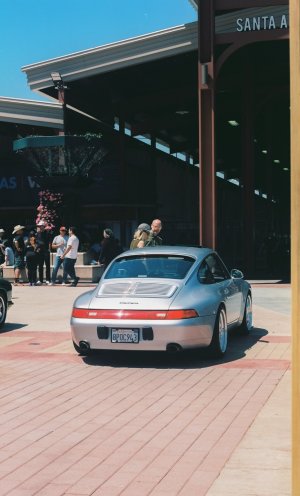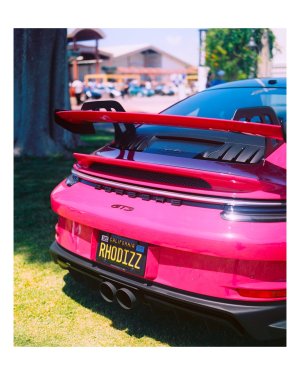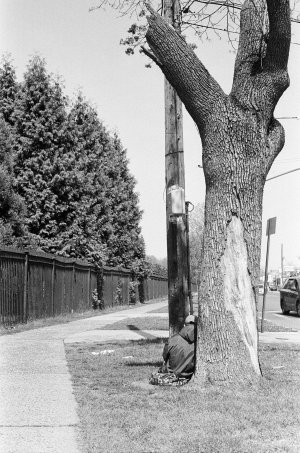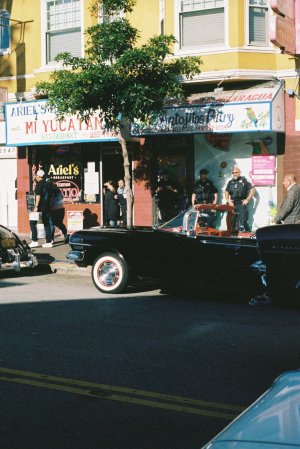- 5,544
- 655
- Joined
- Aug 1, 2009
Bought a t3i about a month ago and love it. Im starting to get the hang of it. Been holding back on uploading pics because I still have the kit lens and no tripod, meaning its no where near the picture quality of y'alls pics.









 repped
repped