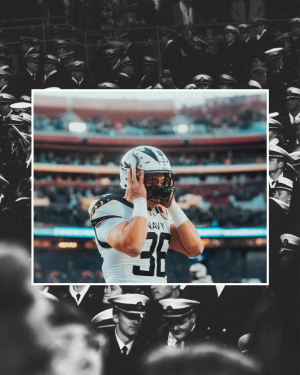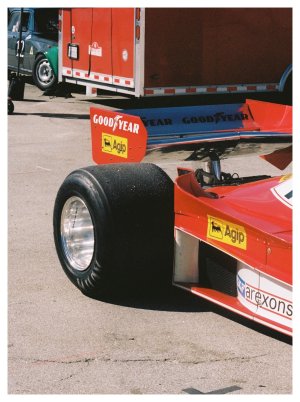quick cheat could be to just pop out that jpeg memory card when you want to review just RAW pics. But since they'd be the exact same pic not sure what difference it makes
I'm not 100% but from my understanding no matter if you shoot. Jpg or raw the display preview is the cameras interpretation of the jpg.
They're the exact same picture. That's the problem that I'm trying to get around. If my sd card is my backup, then there is no reason why I should be viewing those pics also. For instance let's say I shoot 100 pics right now. The camera will show the 100 from my cf card and then show the 100 from my sd. Exact same pics. say i go thru and delete 20 of them, it will delete the 20 from one card, and not the other. That is fine and dandy until I keep scrolling thru the pics and those 20 on the backup card pop up. To avoid those pics I would have to backtrack thru the pics on the first card. I guess I'm being picky but it would be nice to view only one back and hide the backup card.
keko the images shown on the camera are the jpeg representations. just dislike that i can see the pics jumping from cf card to sd card and that one is nef and one is jpg