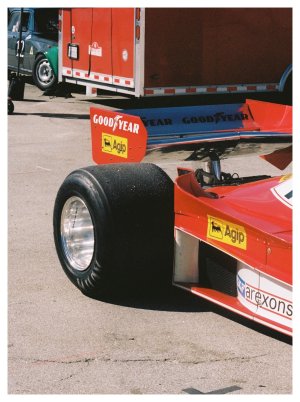- Jun 3, 2008
- 1,579
- 13
A few of us shoot film from time to time, but it's expensive so I don't think we do it very often. I have a Canon EOS Rebel G, but I haven't used it in a month or so. I just got a roll of TMax 400 film for Easter so I'll probably bust it out soon.Originally Posted by RocSole
Anyone ever shoot with a holga before?
Or anything non digital?
Originally Posted by ATLien Seeko
Question:
When shooting at night, what's the best way to get clear shots holding the camera in my hand? Does an external flash REALLY make that much of a difference? I want to do shots similar to Bana (night time club/city) but I can never seem to keep my hand steady enough to get a good shot at night. Maybe I just need to go out and start practicing with manual? Will adjusting my settings manually make that much of a difference at night, or does an external flash put me where I want to be? I'm really close to pulling the trigger on a SB-600 for my D90.
As Bana said, Av/AP or M always. Go for the flash. You'll need one at some point or another. If all you have is the kit lenses, at least get the 35mm f/1.8G and start saving for the 24-70mm f/2.8.
Originally Posted by robxdrew
Do most of you guys shoot in RAW?
Always, as many have said, you never know when you're going to get that one shot that ends up in a portfolio. Did a shoot last week. Will post soon-- it's been too long.