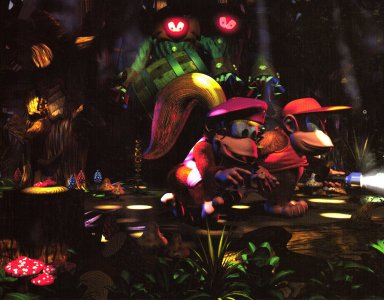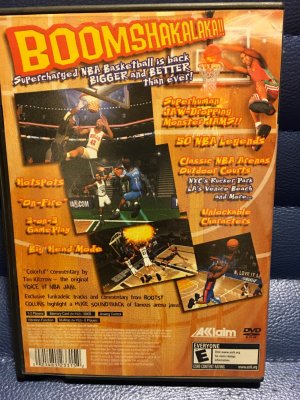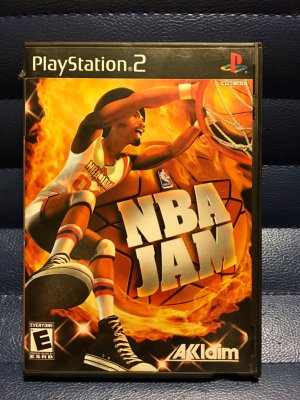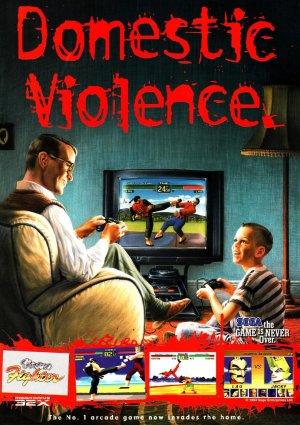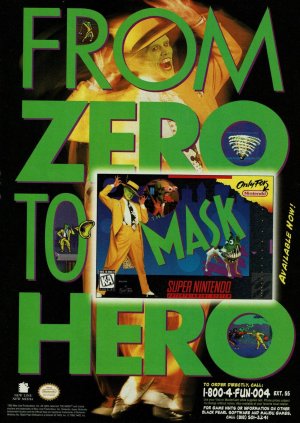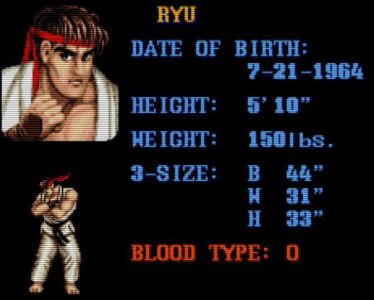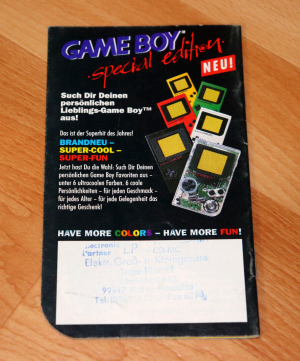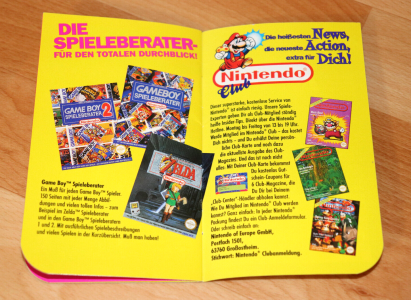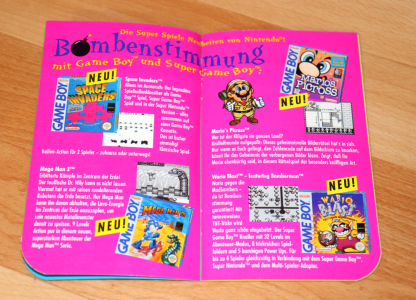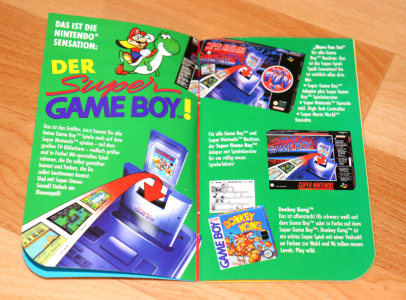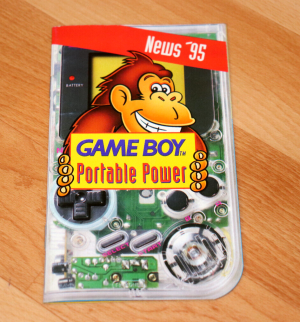I have a few different controllers on there. The Buffalo SNES is the one that I use. Highly compatible, quality USB controller. The 8bitdo SNES30 is almost an exact replica of the OG SNES controller that supports Bluetooth as well as USB. The 8bitdo NES30 Pro is a Bluetooth/USB controller modeled off of the OG NES controller. It has a bunch of added buttons and analog sticks so it can be a one stop shop for NES/SNES/N64 games (as well as SEGA and any other system on RPie). If you wanna splurge a little bit that's the one you wanna go for, although the last time I checked it took a little extra to get it paired with the Pi. Nothing crazy though. If you have an Xbox 360 controller, those work pretty well out of the box for all systems with a little extra setup and will save you some money on buying other controllers.
You don't need to get that particular case but I'd highly recommend it. It's open-air and includes a fan for added cooling. Especially useful if you're gonna overclock your Pi to run N64 games smoother. Plus it looks cool. (Side note: If you get that case, when you install the fan, make sure it's blowing air ONTO the Pi, rather than pulling air away from it.)
As for setting up the Raspberry Pi with RetroPie, it's really easy. Here are a few guides you can follow.
lifehacker - This is the guide I used. Very simple.
"Official" Github Install Guide - A bit more in-depth than Lifehacker's.
That will get your RetroPie up and running. Here are a few other tweaks and features that will make it more enjoyable.
Overclocking:
If you're gonna be playing N64 games it's highly advisable to overclock your Pi for better performance. Here are a few links to get you started. It may seem daunting but it's pretty easy to set up.
https://github.com/retropie/retropie-setup/wiki/Overclocking
https://github.com/RetroPie/RetroPie-Setup/wiki/Optimization-for-Nintendo-64
Twitch0815's N64-Optimized OC settings - These are the settings I use.
N64 Game Compatibility List w/ OC'd Pi
Overlays:
Overlays are images that are run over top of the video (hence overlay). They're simple to install and a scanline overlay can drastically improve the picture quality of retro systems on modern flatscreen TVs. One drawback to them is that it makes the video a little darker (because in essence the overlay is just a bunch of horizontal black lines to mimic an old CRT TV) but it's a worthy tradeoff in my opinion. Here's how to get one running, as well as a video of the differences.
RP Video Manager
ROMs:
I use emuparadise.
Scrapers:
Scrapers gather a list of all of your games and download the artwork and info for them. Makes for a nice and polished looking setup. I like using Sselph's Scraper Script. You can access it from the RetroPie tools script.
Themes:
There are a ton of themes out there to suit your eye. I personally just use the stock theme, but you can Google and find a bunch of them. They're easy to install.
This may all seem super tedious and time consuming, but if you set aside some time on a weekend you can easily be up and running in a few hours. If you're computer savvy you'll be up and running in no time. I set mine up after work one night and was playing Super Mario World like 2 hours later.
Any other questions feel free to PM me and I'll try to help out as best I can.
 surely they have to at some point, no?
surely they have to at some point, no?