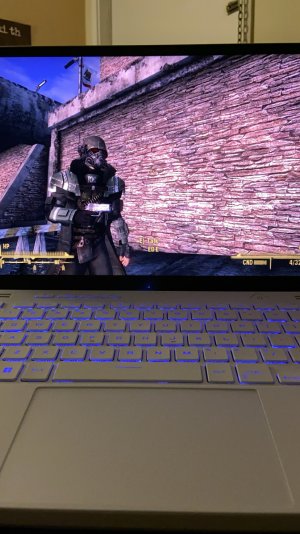[h6]
Manually uninstall the Origin client[/h6]
If you remove Origin completely, you will lose access and the ability to play any downloaded games and manuals until you reinstall Origin. This also means you risk removing files that validate whether your games have the latest patch content and more.
Once you remove these files, the next time you log into the Origin client, Origin will begin re-downloading all your games.
[h6]
Remember to back up files before uninstalling Origin[/h6]
If you need to un-install and re-install Origin, but you already have fully installed Origin games,back up the following files:
- From the Start menu, select Computer, and navigate through your hard drive—usually the C: drive—to Program Data, then Origin, and finally DownloadCache.
- Find and copy the files named xxxxx.file_crcs to your Desktop, or somewhere safe.
- Uninstall then re-install the Origin client and move the .CRC files back into the DownloadCache folder.
When you run the Origin client, Origin should not try to redownload your games.
[h6]
How to uninstall the Origin client[/h6]
You will need to edit your system registry and remove the folders in a two-part process. This will remove all traces of Origin from your system.
NOTE: Editing your computer's registry or files incorrectly can severely damage your operating system. We recommend having a computer professional perform these steps. If you are confident that you can edit your registry successfully, then carefully follow the instructions below.
Remove the Origin client files:
- Select Computer from the Start menu,
- Select the hard drive; by default, Origin is installed on the C: drive.
- Select the Program Files folder; on 64bit systems, called Program Files (x86).
- Right-click the Origin folder and select Delete.
Backup your Windows registry:
- Hold down the Windows key and press R.
- Type regedit at the Run command and select OK.
- Select File, then Export.
- Under Export Range, select All.
- Choose a location and name for the backup file, then select Save.
Remove your Origin registry keys:
- From regedit, expand the HKEY_LOCAL_MACHINE folder.
- Expand the SOFTWARE folder, then the Wow6432node folder.
- You might see multiple Wow6432node folders; find the one with an Origin folder in it.
- Right-click the Origin folder and select Delete.
- Expand the Microsoft folder.
- Expand the Windows folder.
- Expand the CurrentVersion folder.
- Expand the Uninstall folder.
- Right-click the Origin folder and select Delete.