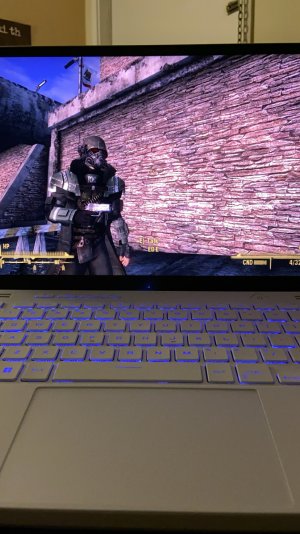My ISP is Google Fiber, so i have their fiber line running to my house into the Google Wifi puck, which acts as the central router.
And since I have that Google Wifi puck, I manage my internet and network through an app on my phone that's connected to that central puck router.
So even though I have Google Fiber, if I have any issues connecting to the internet I have to go through Google Wifi, before them possibly transferring me over to Fiber if there is a bigger issue.
Also I can't change or edit wireless channels like I would if I was on Google Fiber, bc the app doesn't have that feature currently.
It's all mad confusing and seems super unnecesarry, but that's they way their running it.
I will say Google Wifi and that division seems more local, as compared to Fiber being an international customer support line, which is nice.