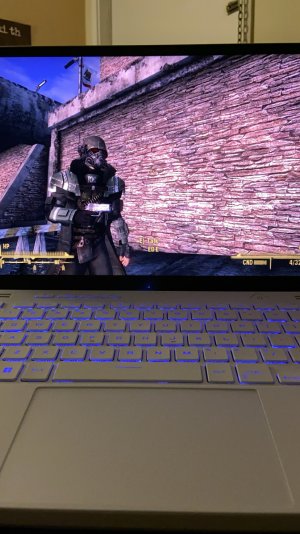[h1]Microsoft releases Mouse without Borders: multiple PC control, one keyboard and mouse[/h1]/
www.geek.com/wp-content/themes/geek6/images/redesign/fade-bg.gif"); line-height: 26px; border-radius: 2px 2px 2px 2px;">
Sep. 12, 2011 (4:03 am)
By:Matthew Humphries

At Google, employees get 20% time where they can work on their own projects every week. At
Microsoft, itâs called The Garage and consists of an actual physical space for side projects. That space and time given to employees is bearing fruit as a new software release called Mouse without Borders demonstrates.
Truong Do, a Microsoft Dynamics developer in Redmond, got frustrated having to switch between different keyboard and mouse configurations for each PC he had in his office. So as a side project he started developing a way to control them all with a single keyboard and mouse.
That project became Mouse without Borders, and goes well beyond just navigation of multiple PCs. Using the software Truong has developed itâs possible to login and out of multiple Windows PCs with a single keyboard and mouse. You can also seamlessly move between up to four PCs, and best of all, file copying through drag and drop works across those machines too.
It is the equivalent of having a single PC and four screens, only in this case you have multiple machines running those screens. All it requires is that you have a home network setup as thatâs the communication method Truong has taken advantage of to get this system working.
Not only has Mouse without Borders made Truongâs desk a lot less cluttered, Microsoft has decided to make the software available to download for free for everyone to use. Itâs a 1.1MB file which you can download from the
Microsoft IT website(direct download link).
Check out the video below to hear Truong talk about the software:
Link
gonna give this a try later