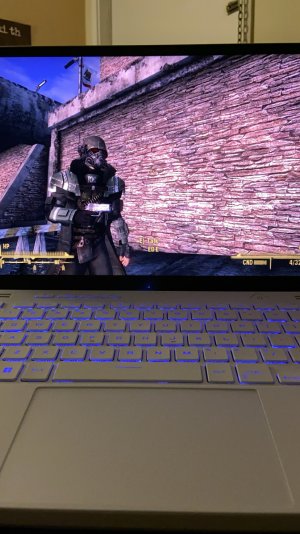whyhellothere
Banned
- Jan 2, 2011
- 18,975
- 2,397
Originally Posted by sole vintage
leave me and my core 2 duo E8500 alone
are the new sandy bridge- E processors enthusiast class ? and is the ivy bridge a dye shrink ?
yep & yep
[h3]Intel's Ivy Bridge CPU Prices to be Similar to Sandy Bridge[/h3]
7:00 AM - December 20, 2011 by Doug Crowthers- source: CPU-World
We get an early price listing for Intel's Ivy Bridge processors, and compared them to similar current generation Sandy Bridge processors.
We first got details on the specifications for Intel's Ivy Bridge processors in the early December. Today, we get an early price listing (based on 1K units) of the Ivy Bridge processors from CPU-World. Looking at the prices, the new Ivy Bridge processors will be at the same price points as the current generation Sandy Bridge processors that the upcoming platform is replacing.
Based on the early performance seen with Ivy Bridge, the price point will make it an easier decision to make the jump to Ivy Bridge for a new build in April / May over current generation Sandy Bridge. What remains to be seen is whether or not Ivy Bridge performance will be enough for users to jump from a current gen Sandy Bridge to Ivy Bridge on a compatible motherboard.[th=""]
Core i5-3450
4 (4 )
3.1 GHz
3.5 GHz
6 MB
77 W
$184
i5-2400 / $184
Core i5-3450S
4 (4 )
2.8 GHz
3.5 GHz
6 MB
65 W
$184
i5-2400S / $184
Core i5-3470T
2 (4 )
2.9 GHz
3.6 GHz
3 MB
35 W
$184
i5-2390T / $184
Core i5-3550
4 (4 )
3.3 GHz
3.7 GHz
6 MB
77 W
$205
i5-2500 / $205
Core i5-3550S
4 (4 )
3.0 GHz
3.7 GHz
6 MB
65 W
$205
i5-2500S / $205
Core i5-3750K
4 (4 )
3.4 GHz
3.8 GHz
6 MB
77 W
$225
i5-2500K / $216
Core i5-3750T
4 (4 )
2.3 GHz
3.3 GHz
6 MB
42 W
$205
i5-2500T / $205
Core i7-3770
4 (8 )
3.4 GHz
3.9 GHz
8 MB
77 W
$294
i7-2600 / $294
Core i7-3770K
4 (8 )
3.5 GHz
3.9 GHz
8 MB
77 W
$332
i7-2700K / $332
Core i7-3770S
4 (8 )
3.1 GHz
3.9 GHz
8 MB
65 W
$294
i7-2600S / $294
Core i7-3770T
4 (8 )
2.5 GHz
3.7 GHz
8 MB
45 W
$294
N/A
Model
[/th][th=""]Cores
(Threads)
[/th][th=""]
Frequency
[/th][th=""]Turbo
Frequency
[/th][th=""]L3
Cache
[/th][th=""]
TDP
[/th][th=""]
Price
[/th][th=""]Current
CPU / Price
[/th]
Link