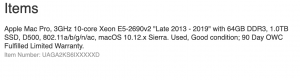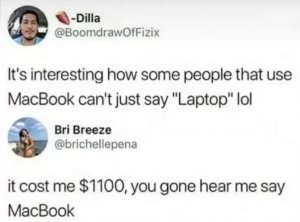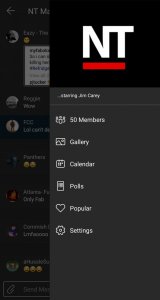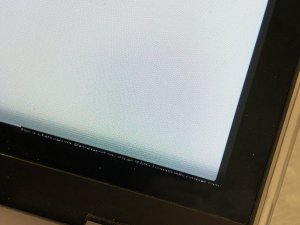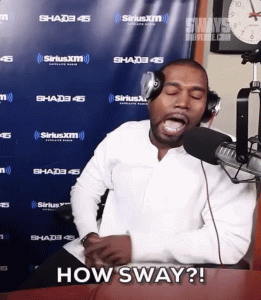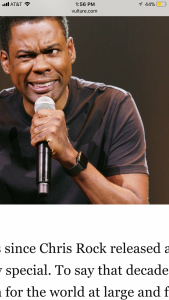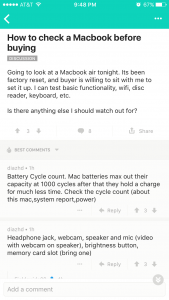- 3,089
- 319
- Joined
- Sep 27, 2008
Originally Posted by stepinitup
So my mac might have water damage on the keyboard
And there telling me its going to cost 800 to fix it
SO MY question is, are they coming out with a new mac by next?
I might as well save up for that then fix the other one
Rumors are that by january 2010 so maybe first quarter next year, but still not certain though. Just wait it out, those $800 could go towards the new macbook.