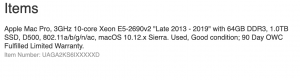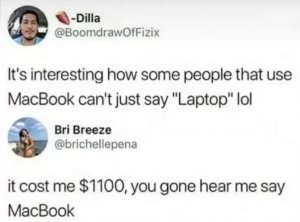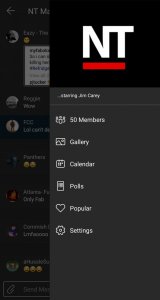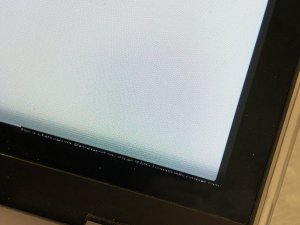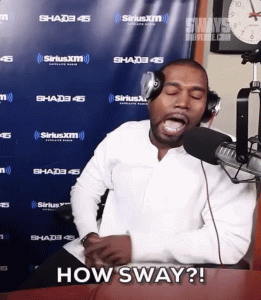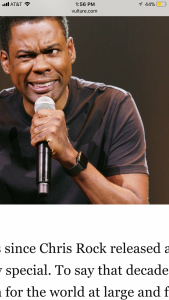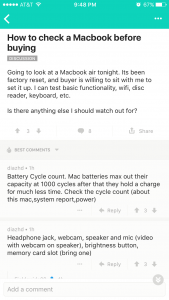- 4,769
- 11
- Joined
- Mar 15, 2004
Transintl is pretty solid RAM. A couple of Apple workers actuallyrecommended them to me. If not, I heard Crucial Ram is great as well.Originally Posted by chris boshs neck
One more thing anyone know where to get cheap ram? Looking to snag 4gb for my mbp!