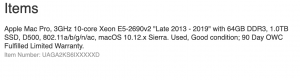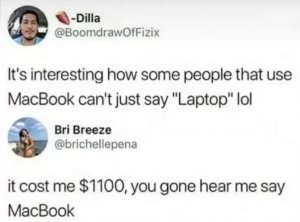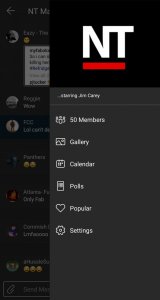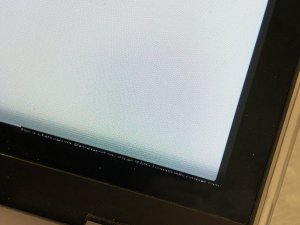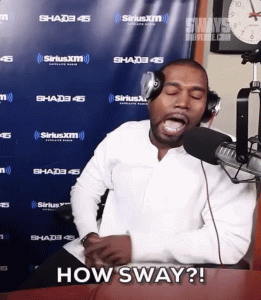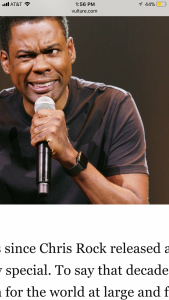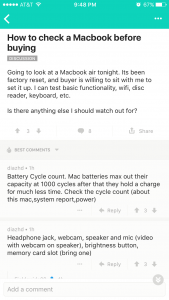- 1,789
- 10
- Joined
- Jan 28, 2006
Thanks! I've got it figured out now.Originally Posted by thegoat121886
Originally Posted by NayokoChan
So I got a MBP not too long ago and I've finally got the free time to start setting it up to my liking. I've tried to change the icons for some of my applications and nothing is working. I've looked at numerous sources and all of them say to use Get Info --> Copy --> Get Info --> Paste. Still no luck. Is there any way to change the icons without using Candy Bar? Thanks.
You gotta change the permissions on those .ico files. On the get info pane of an application, open the lock on the bottom right corner and make sure it's set to "Read & Write." you should be able to change the icons after that. System icons can be a bit more tricky