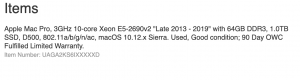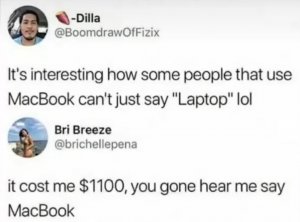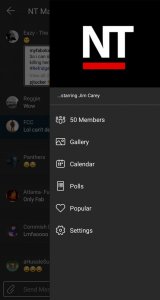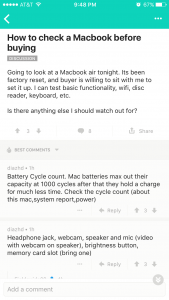- 12,703
- 71
i swear, thegoat is the only mac user that i can stand
 i dont think i've ever seen dude push apple products like some of these fanboys. always helping people out too. i still owe you an invite
i dont think i've ever seen dude push apple products like some of these fanboys. always helping people out too. i still owe you an invite

i had jblack PM me the other day saying the same

been too busy enjoying my gaming pc to get on aim


Originally Posted by DiPlOmAt TDOt
^ I miss our AIM/iChat convos, your MIA now.
i had jblack PM me the other day saying the same
been too busy enjoying my gaming pc to get on aim